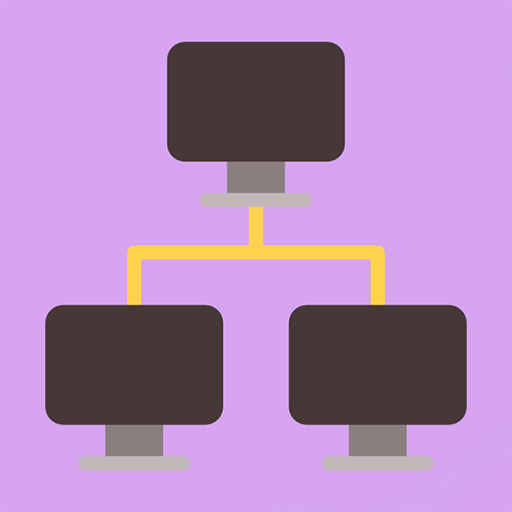MCSA 70-698 : Installing & Configuring Wind.10
Mainkan di PC dengan BlueStacks – platform Game-Game Android, dipercaya oleh lebih dari 500 juta gamer.
Halaman Dimodifikasi Aktif: 6 Desember 2019
Play MCSA 70-698 : Installing & Configuring Wind.10 on PC
Identify knowledge gaps through chapter review questions
Test your understanding with practice exams and flashcards
With a 90-percent market share, Windows is the world's number-one desktop OS. While it may look similar to Windows 8, Windows 10 includes a number of enhanced features that specialists need to know, and MCSA candidates must be able to demonstrate a clear understanding of how to work with these new technologies.
With the help of this application you will get access to best questions which stress all modules of knowledge about installing and configuring windows 10, in order to prepare for the exam.
You will get access to interactive learning environment which offers practice on questions and electronic flashcards. You can simulate a real test session with feedback at the end of the test, or just practice on questions and get the feedback right away - it's up to you.
Mainkan MCSA 70-698 : Installing & Configuring Wind.10 di PC Mudah saja memulainya.
-
Unduh dan pasang BlueStacks di PC kamu
-
Selesaikan proses masuk Google untuk mengakses Playstore atau lakukan nanti
-
Cari MCSA 70-698 : Installing & Configuring Wind.10 di bilah pencarian di pojok kanan atas
-
Klik untuk menginstal MCSA 70-698 : Installing & Configuring Wind.10 dari hasil pencarian
-
Selesaikan proses masuk Google (jika kamu melewati langkah 2) untuk menginstal MCSA 70-698 : Installing & Configuring Wind.10
-
Klik ikon MCSA 70-698 : Installing & Configuring Wind.10 di layar home untuk membuka gamenya