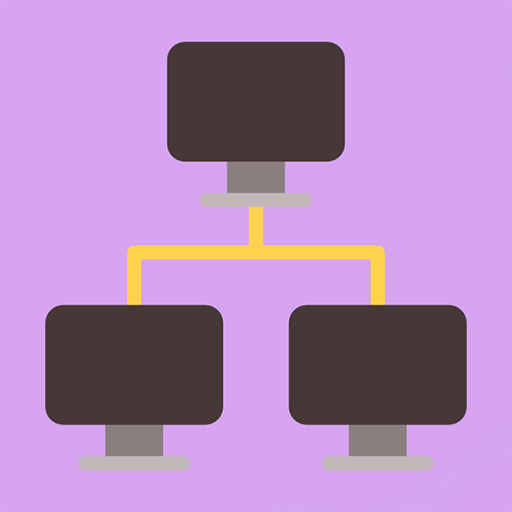MCSA 70-698 : Installing & Configuring Wind.10
Educational | Magic Bytes Soft
5억명 이상의 게이머가 신뢰하는 안드로이드 게임 플랫폼 BlueStacks으로 PC에서 플레이하세요.
Play MCSA 70-698 : Installing & Configuring Wind.10 on PC
Exam 70-698 is the first of two exams for the MCSA certification. Addressing local and desktop deployments, these topics form the foundation of what's to come. This application gives you the tools you need along with expert content so you can build the essential knowledge base and master the key concepts.
Identify knowledge gaps through chapter review questions
Test your understanding with practice exams and flashcards
With a 90-percent market share, Windows is the world's number-one desktop OS. While it may look similar to Windows 8, Windows 10 includes a number of enhanced features that specialists need to know, and MCSA candidates must be able to demonstrate a clear understanding of how to work with these new technologies.
With the help of this application you will get access to best questions which stress all modules of knowledge about installing and configuring windows 10, in order to prepare for the exam.
You will get access to interactive learning environment which offers practice on questions and electronic flashcards. You can simulate a real test session with feedback at the end of the test, or just practice on questions and get the feedback right away - it's up to you.
Identify knowledge gaps through chapter review questions
Test your understanding with practice exams and flashcards
With a 90-percent market share, Windows is the world's number-one desktop OS. While it may look similar to Windows 8, Windows 10 includes a number of enhanced features that specialists need to know, and MCSA candidates must be able to demonstrate a clear understanding of how to work with these new technologies.
With the help of this application you will get access to best questions which stress all modules of knowledge about installing and configuring windows 10, in order to prepare for the exam.
You will get access to interactive learning environment which offers practice on questions and electronic flashcards. You can simulate a real test session with feedback at the end of the test, or just practice on questions and get the feedback right away - it's up to you.
PC에서 MCSA 70-698 : Installing & Configuring Wind.10 플레이해보세요.
-
BlueStacks 다운로드하고 설치
-
Google Play 스토어에 로그인 하기(나중에 진행가능)
-
오른쪽 상단 코너에 MCSA 70-698 : Installing & Configuring Wind.10 검색
-
검색 결과 중 MCSA 70-698 : Installing & Configuring Wind.10 선택하여 설치
-
구글 로그인 진행(만약 2단계를 지나갔을 경우) 후 MCSA 70-698 : Installing & Configuring Wind.10 설치
-
메인 홈화면에서 MCSA 70-698 : Installing & Configuring Wind.10 선택하여 실행