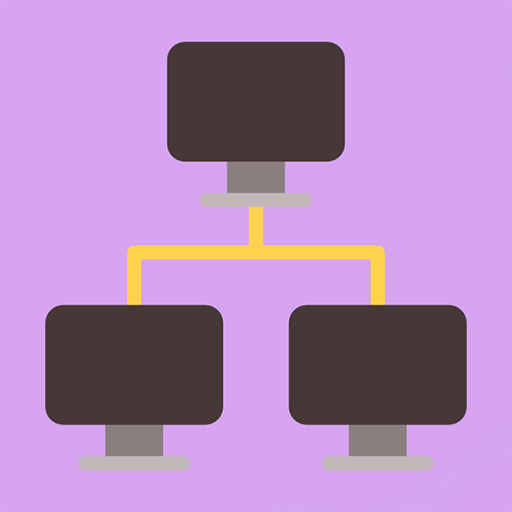MCSA 70-698 : Installing & Configuring Wind.10
Играйте на ПК с BlueStacks – игровой платформе для приложений на Android. Нас выбирают более 500 млн. игроков.
Страница изменена: 6 декабря 2019 г.
Play MCSA 70-698 : Installing & Configuring Wind.10 on PC
Identify knowledge gaps through chapter review questions
Test your understanding with practice exams and flashcards
With a 90-percent market share, Windows is the world's number-one desktop OS. While it may look similar to Windows 8, Windows 10 includes a number of enhanced features that specialists need to know, and MCSA candidates must be able to demonstrate a clear understanding of how to work with these new technologies.
With the help of this application you will get access to best questions which stress all modules of knowledge about installing and configuring windows 10, in order to prepare for the exam.
You will get access to interactive learning environment which offers practice on questions and electronic flashcards. You can simulate a real test session with feedback at the end of the test, or just practice on questions and get the feedback right away - it's up to you.
Играйте в игру MCSA 70-698 : Installing & Configuring Wind.10 на ПК. Это легко и просто.
-
Скачайте и установите BlueStacks на ПК.
-
Войдите в аккаунт Google, чтобы получить доступ к Google Play, или сделайте это позже.
-
В поле поиска, которое находится в правой части экрана, введите название игры – MCSA 70-698 : Installing & Configuring Wind.10.
-
Среди результатов поиска найдите игру MCSA 70-698 : Installing & Configuring Wind.10 и нажмите на кнопку "Установить".
-
Завершите авторизацию в Google (если вы пропустили этот шаг в начале) и установите игру MCSA 70-698 : Installing & Configuring Wind.10.
-
Нажмите на ярлык игры MCSA 70-698 : Installing & Configuring Wind.10 на главном экране, чтобы начать играть.