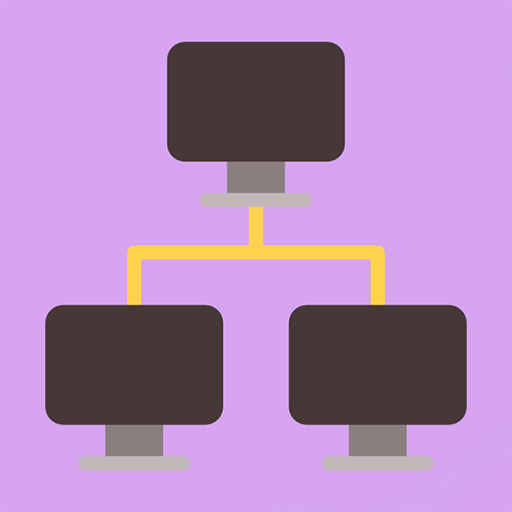MCSA 70-698 : Installing & Configuring Wind.10
เล่นบน PC ผ่าน BlueStacks - Android Gaming Platform ที่ได้รับความไว้วางใจจากเกมเมอร์ 500 ล้านคนทั่วโลก
Page Modified on: 6 ธันวาคม 2562
Play MCSA 70-698 : Installing & Configuring Wind.10 on PC
Identify knowledge gaps through chapter review questions
Test your understanding with practice exams and flashcards
With a 90-percent market share, Windows is the world's number-one desktop OS. While it may look similar to Windows 8, Windows 10 includes a number of enhanced features that specialists need to know, and MCSA candidates must be able to demonstrate a clear understanding of how to work with these new technologies.
With the help of this application you will get access to best questions which stress all modules of knowledge about installing and configuring windows 10, in order to prepare for the exam.
You will get access to interactive learning environment which offers practice on questions and electronic flashcards. You can simulate a real test session with feedback at the end of the test, or just practice on questions and get the feedback right away - it's up to you.
เล่น MCSA 70-698 : Installing & Configuring Wind.10 บน PC ได้ง่ายกว่า
-
ดาวน์โหลดและติดตั้ง BlueStacks บน PC ของคุณ
-
ลงชื่อเข้าใช้แอคเคาท์ Google เพื่อเข้าสู่ Play Store หรือทำในภายหลัง
-
ค้นหา MCSA 70-698 : Installing & Configuring Wind.10 ในช่องค้นหาด้านขวาบนของโปรแกรม
-
คลิกเพื่อติดตั้ง MCSA 70-698 : Installing & Configuring Wind.10 จากผลการค้นหา
-
ลงชื่อเข้าใช้บัญชี Google Account (หากยังไม่ได้ทำในขั้นที่ 2) เพื่อติดตั้ง MCSA 70-698 : Installing & Configuring Wind.10
-
คลิกที่ไอคอน MCSA 70-698 : Installing & Configuring Wind.10 ในหน้าจอเพื่อเริ่มเล่น