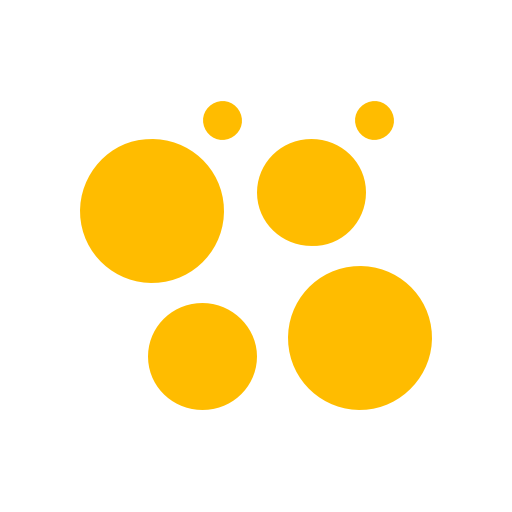MS Server 2016 - MCSA 70-740 Certification
العب على الكمبيوتر الشخصي مع BlueStacks - نظام أندرويد للألعاب ، موثوق به من قبل أكثر من 500 مليون لاعب.
تم تعديل الصفحة في: 8 ديسمبر 2019
Play MS Server 2016 - MCSA 70-740 Certification on PC
You will get access to interactive learning environment which offers practice on questions and electronic flashcards. You can simulate a real test session with feedback at the end of the test, or just practice on questions and get the feedback right away - it's up to you.
This version has been fully updated to align with the Windows Server 2016 exam, featuring authoritative coverage of installation, configuration, server roles, Hyper–V, core network services, Active Directory, Group Policy, security, remote access, disaster recovery, and more.
العب MS Server 2016 - MCSA 70-740 Certification على جهاز الكمبيوتر. من السهل البدء.
-
قم بتنزيل BlueStacks وتثبيته على جهاز الكمبيوتر الخاص بك
-
أكمل تسجيل الدخول إلى Google للوصول إلى متجر Play ، أو قم بذلك لاحقًا
-
ابحث عن MS Server 2016 - MCSA 70-740 Certification في شريط البحث أعلى الزاوية اليمنى
-
انقر لتثبيت MS Server 2016 - MCSA 70-740 Certification من نتائج البحث
-
أكمل تسجيل الدخول إلى Google (إذا تخطيت الخطوة 2) لتثبيت MS Server 2016 - MCSA 70-740 Certification
-
انقر على أيقونة MS Server 2016 - MCSA 70-740 Certification على الشاشة الرئيسية لبدء اللعب