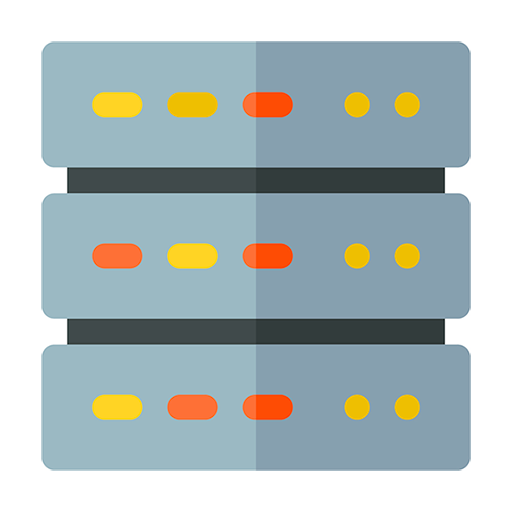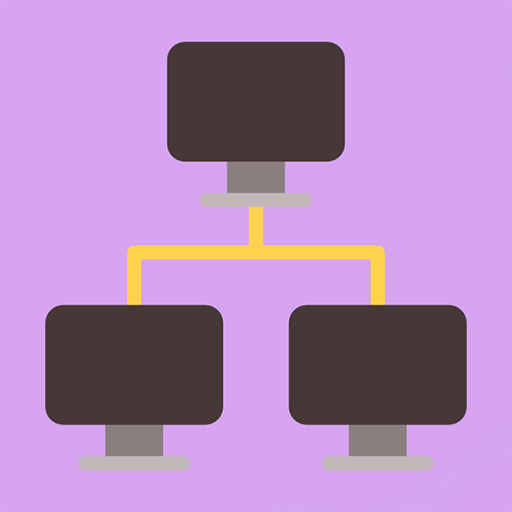MS Server 2016 - MCSA 70-740 Certification
Mainkan di PC dengan BlueStacks – platform Game-Game Android, dipercaya oleh lebih dari 500 juta gamer.
Halaman Dimodifikasi Aktif: 8 Desember 2019
Play MS Server 2016 - MCSA 70-740 Certification on PC
You will get access to interactive learning environment which offers practice on questions and electronic flashcards. You can simulate a real test session with feedback at the end of the test, or just practice on questions and get the feedback right away - it's up to you.
This version has been fully updated to align with the Windows Server 2016 exam, featuring authoritative coverage of installation, configuration, server roles, Hyper–V, core network services, Active Directory, Group Policy, security, remote access, disaster recovery, and more.
Mainkan MS Server 2016 - MCSA 70-740 Certification di PC Mudah saja memulainya.
-
Unduh dan pasang BlueStacks di PC kamu
-
Selesaikan proses masuk Google untuk mengakses Playstore atau lakukan nanti
-
Cari MS Server 2016 - MCSA 70-740 Certification di bilah pencarian di pojok kanan atas
-
Klik untuk menginstal MS Server 2016 - MCSA 70-740 Certification dari hasil pencarian
-
Selesaikan proses masuk Google (jika kamu melewati langkah 2) untuk menginstal MS Server 2016 - MCSA 70-740 Certification
-
Klik ikon MS Server 2016 - MCSA 70-740 Certification di layar home untuk membuka gamenya