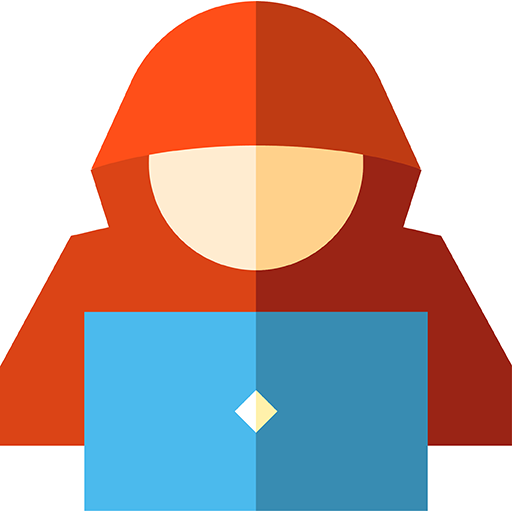MS Server 2016 - MCSA 70-740 Certification
Gioca su PC con BlueStacks: la piattaforma di gioco Android, considerata affidabile da oltre 500 milioni di giocatori.
Pagina modificata il: 8 dicembre 2019
Play MS Server 2016 - MCSA 70-740 Certification on PC
You will get access to interactive learning environment which offers practice on questions and electronic flashcards. You can simulate a real test session with feedback at the end of the test, or just practice on questions and get the feedback right away - it's up to you.
This version has been fully updated to align with the Windows Server 2016 exam, featuring authoritative coverage of installation, configuration, server roles, Hyper–V, core network services, Active Directory, Group Policy, security, remote access, disaster recovery, and more.
Gioca MS Server 2016 - MCSA 70-740 Certification su PC. È facile iniziare.
-
Scarica e installa BlueStacks sul tuo PC
-
Completa l'accesso a Google per accedere al Play Store o eseguilo in un secondo momento
-
Cerca MS Server 2016 - MCSA 70-740 Certification nella barra di ricerca nell'angolo in alto a destra
-
Fai clic per installare MS Server 2016 - MCSA 70-740 Certification dai risultati della ricerca
-
Completa l'accesso a Google (se hai saltato il passaggio 2) per installare MS Server 2016 - MCSA 70-740 Certification
-
Fai clic sull'icona MS Server 2016 - MCSA 70-740 Certification nella schermata principale per iniziare a giocare