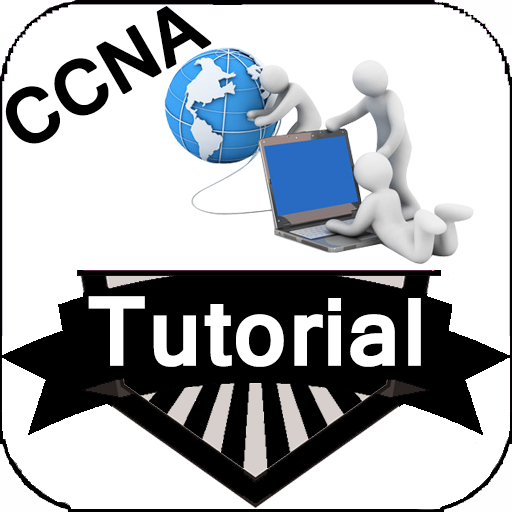MS Server 2016 - MCSA 70-740 Certification
Jogue no PC com BlueStacks - A Plataforma de Jogos Android, confiada por mais de 500 milhões de jogadores.
Página modificada em: 8 de dezembro de 2019
Play MS Server 2016 - MCSA 70-740 Certification on PC
You will get access to interactive learning environment which offers practice on questions and electronic flashcards. You can simulate a real test session with feedback at the end of the test, or just practice on questions and get the feedback right away - it's up to you.
This version has been fully updated to align with the Windows Server 2016 exam, featuring authoritative coverage of installation, configuration, server roles, Hyper–V, core network services, Active Directory, Group Policy, security, remote access, disaster recovery, and more.
Jogue MS Server 2016 - MCSA 70-740 Certification no PC. É fácil começar.
-
Baixe e instale o BlueStacks no seu PC
-
Conclua o login do Google para acessar a Play Store ou faça isso mais tarde
-
Procure por MS Server 2016 - MCSA 70-740 Certification na barra de pesquisa no canto superior direito
-
Clique para instalar MS Server 2016 - MCSA 70-740 Certification a partir dos resultados da pesquisa
-
Conclua o login do Google (caso você pulou a etapa 2) para instalar o MS Server 2016 - MCSA 70-740 Certification
-
Clique no ícone do MS Server 2016 - MCSA 70-740 Certification na tela inicial para começar a jogar