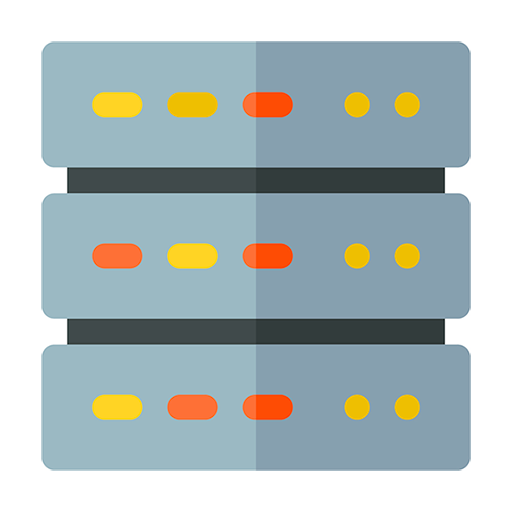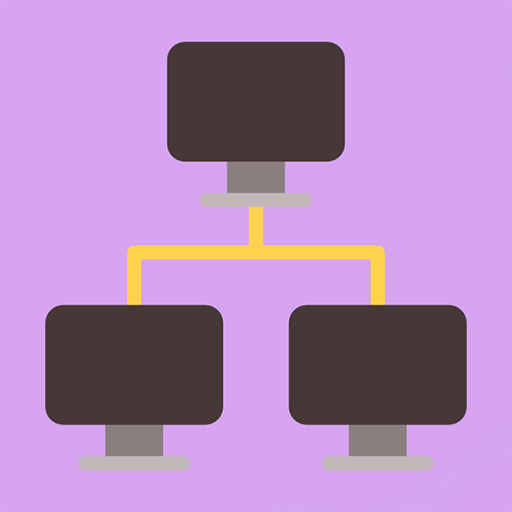MS Server 2016 - MCSA 70-740 Certification
Играйте на ПК с BlueStacks – игровой платформе для приложений на Android. Нас выбирают более 500 млн. игроков.
Страница изменена: 8 декабря 2019 г.
Play MS Server 2016 - MCSA 70-740 Certification on PC
You will get access to interactive learning environment which offers practice on questions and electronic flashcards. You can simulate a real test session with feedback at the end of the test, or just practice on questions and get the feedback right away - it's up to you.
This version has been fully updated to align with the Windows Server 2016 exam, featuring authoritative coverage of installation, configuration, server roles, Hyper–V, core network services, Active Directory, Group Policy, security, remote access, disaster recovery, and more.
Играйте в игру MS Server 2016 - MCSA 70-740 Certification на ПК. Это легко и просто.
-
Скачайте и установите BlueStacks на ПК.
-
Войдите в аккаунт Google, чтобы получить доступ к Google Play, или сделайте это позже.
-
В поле поиска, которое находится в правой части экрана, введите название игры – MS Server 2016 - MCSA 70-740 Certification.
-
Среди результатов поиска найдите игру MS Server 2016 - MCSA 70-740 Certification и нажмите на кнопку "Установить".
-
Завершите авторизацию в Google (если вы пропустили этот шаг в начале) и установите игру MS Server 2016 - MCSA 70-740 Certification.
-
Нажмите на ярлык игры MS Server 2016 - MCSA 70-740 Certification на главном экране, чтобы начать играть.