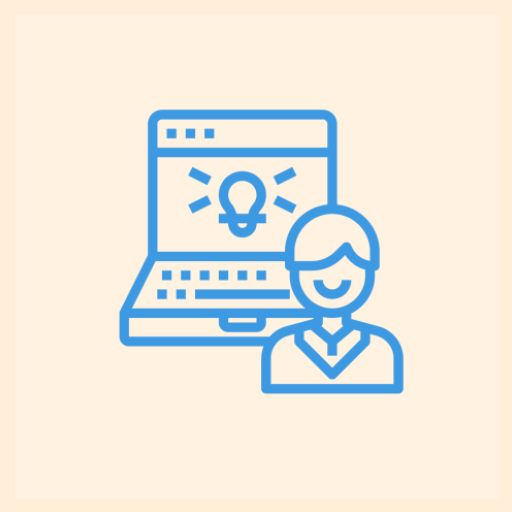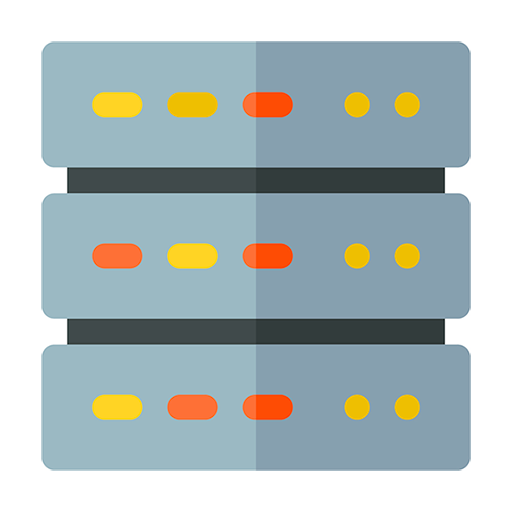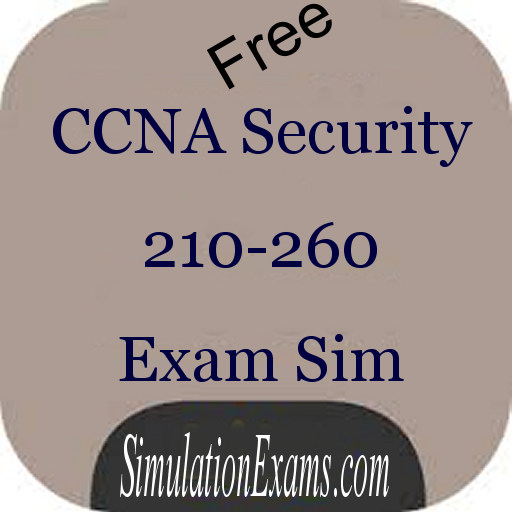Test Prep. MS Server 2016, Exam MCSA 70-741
العب على الكمبيوتر الشخصي مع BlueStacks - نظام أندرويد للألعاب ، موثوق به من قبل أكثر من 500 مليون لاعب.
تم تعديل الصفحة في: 31 أغسطس 2019
Play Test Prep. MS Server 2016, Exam MCSA 70-741 on PC
The Microsoft Certified Solutions Associate certification puts your skills in demand—but first you must pass a series of three exams; exam 70-741 is the second step, testing your Windows 2016 networking knowledge and skills. This book covers everything you need to know, giving you the exam-day advantage of comprehensive prep.
- Master 100 percent of the exam objective domains
- Solidify your understanding with practices
- Access electronic flashcards, practice exams, and more!
How well do you deploy, manage, and maintain a server? Can you expertly configure file and print servers, network access and services, and network policy server infrastructure? Have you configured and managed Active Directory and Group Policy? Don't leave anything to chance—Test Prep. MS Server 2016, Exam MCSA 70-741 tells you all you need to know to pass with flying colors.
العب Test Prep. MS Server 2016, Exam MCSA 70-741 على جهاز الكمبيوتر. من السهل البدء.
-
قم بتنزيل BlueStacks وتثبيته على جهاز الكمبيوتر الخاص بك
-
أكمل تسجيل الدخول إلى Google للوصول إلى متجر Play ، أو قم بذلك لاحقًا
-
ابحث عن Test Prep. MS Server 2016, Exam MCSA 70-741 في شريط البحث أعلى الزاوية اليمنى
-
انقر لتثبيت Test Prep. MS Server 2016, Exam MCSA 70-741 من نتائج البحث
-
أكمل تسجيل الدخول إلى Google (إذا تخطيت الخطوة 2) لتثبيت Test Prep. MS Server 2016, Exam MCSA 70-741
-
انقر على أيقونة Test Prep. MS Server 2016, Exam MCSA 70-741 على الشاشة الرئيسية لبدء اللعب