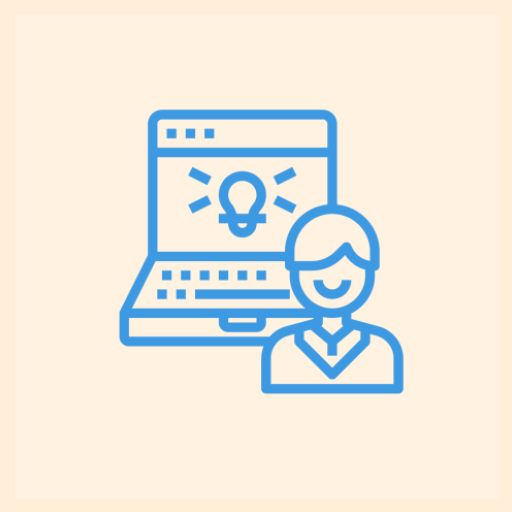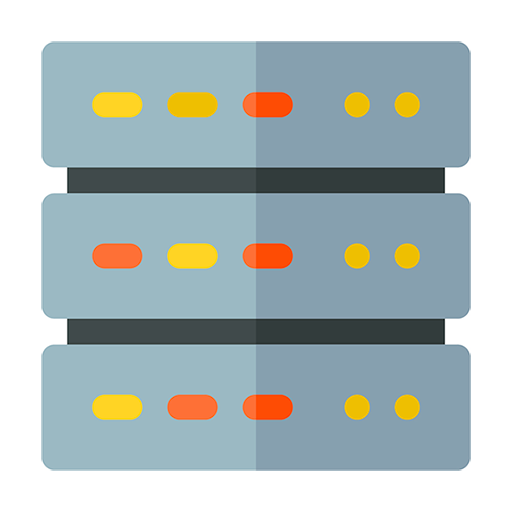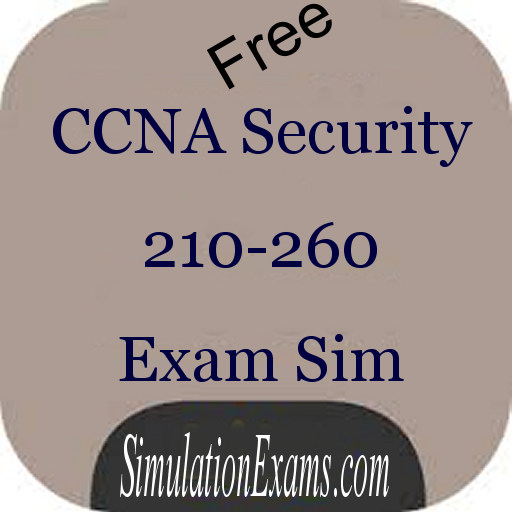Test Prep. MS Server 2016, Exam MCSA 70-741
Spiele auf dem PC mit BlueStacks - der Android-Gaming-Plattform, der über 500 Millionen Spieler vertrauen.
Seite geändert am: 31. August 2019
Play Test Prep. MS Server 2016, Exam MCSA 70-741 on PC
The Microsoft Certified Solutions Associate certification puts your skills in demand—but first you must pass a series of three exams; exam 70-741 is the second step, testing your Windows 2016 networking knowledge and skills. This book covers everything you need to know, giving you the exam-day advantage of comprehensive prep.
- Master 100 percent of the exam objective domains
- Solidify your understanding with practices
- Access electronic flashcards, practice exams, and more!
How well do you deploy, manage, and maintain a server? Can you expertly configure file and print servers, network access and services, and network policy server infrastructure? Have you configured and managed Active Directory and Group Policy? Don't leave anything to chance—Test Prep. MS Server 2016, Exam MCSA 70-741 tells you all you need to know to pass with flying colors.
Spiele Test Prep. MS Server 2016, Exam MCSA 70-741 auf dem PC. Der Einstieg ist einfach.
-
Lade BlueStacks herunter und installiere es auf deinem PC
-
Schließe die Google-Anmeldung ab, um auf den Play Store zuzugreifen, oder mache es später
-
Suche in der Suchleiste oben rechts nach Test Prep. MS Server 2016, Exam MCSA 70-741
-
Klicke hier, um Test Prep. MS Server 2016, Exam MCSA 70-741 aus den Suchergebnissen zu installieren
-
Schließe die Google-Anmeldung ab (wenn du Schritt 2 übersprungen hast), um Test Prep. MS Server 2016, Exam MCSA 70-741 zu installieren.
-
Klicke auf dem Startbildschirm auf das Test Prep. MS Server 2016, Exam MCSA 70-741 Symbol, um mit dem Spielen zu beginnen