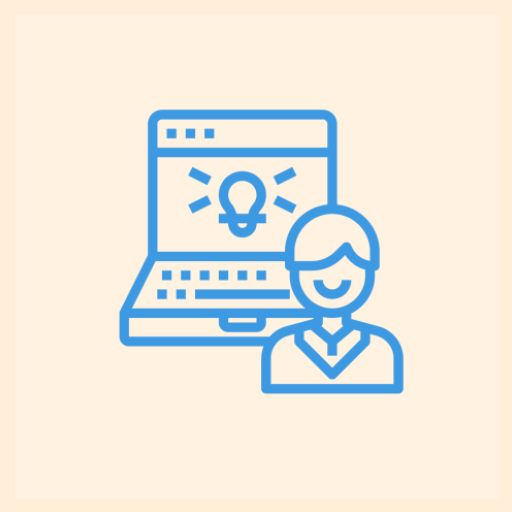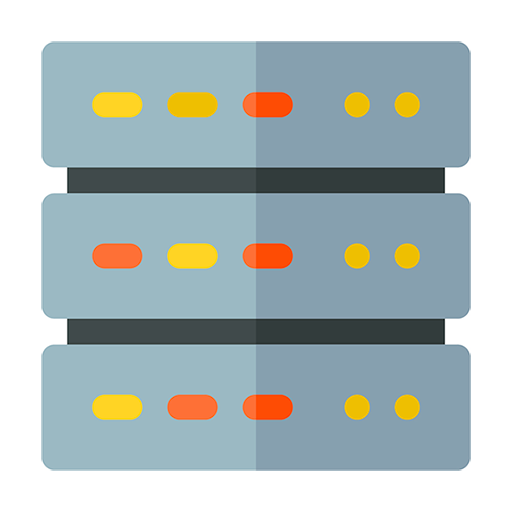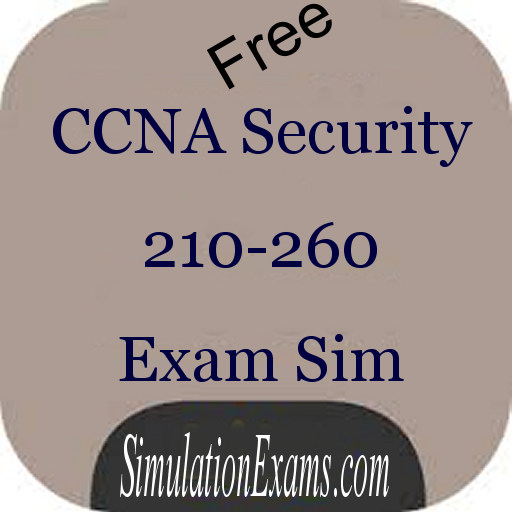Test Prep. MS Server 2016, Exam MCSA 70-741
BlueStacksを使ってPCでプレイ - 5憶以上のユーザーが愛用している高機能Androidゲーミングプラットフォーム
Play Test Prep. MS Server 2016, Exam MCSA 70-741 on PC
The Microsoft Certified Solutions Associate certification puts your skills in demand—but first you must pass a series of three exams; exam 70-741 is the second step, testing your Windows 2016 networking knowledge and skills. This book covers everything you need to know, giving you the exam-day advantage of comprehensive prep.
- Master 100 percent of the exam objective domains
- Solidify your understanding with practices
- Access electronic flashcards, practice exams, and more!
How well do you deploy, manage, and maintain a server? Can you expertly configure file and print servers, network access and services, and network policy server infrastructure? Have you configured and managed Active Directory and Group Policy? Don't leave anything to chance—Test Prep. MS Server 2016, Exam MCSA 70-741 tells you all you need to know to pass with flying colors.
Test Prep. MS Server 2016, Exam MCSA 70-741をPCでプレイ
-
BlueStacksをダウンロードしてPCにインストールします。
-
GoogleにサインインしてGoogle Play ストアにアクセスします。(こちらの操作は後で行っても問題ありません)
-
右上の検索バーにTest Prep. MS Server 2016, Exam MCSA 70-741を入力して検索します。
-
クリックして検索結果からTest Prep. MS Server 2016, Exam MCSA 70-741をインストールします。
-
Googleサインインを完了してTest Prep. MS Server 2016, Exam MCSA 70-741をインストールします。※手順2を飛ばしていた場合
-
ホーム画面にてTest Prep. MS Server 2016, Exam MCSA 70-741のアイコンをクリックしてアプリを起動します。