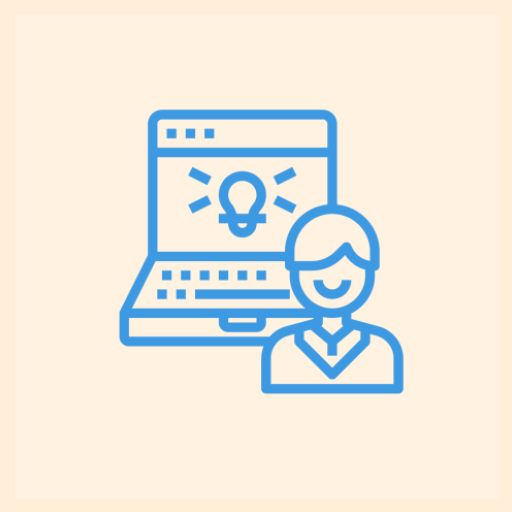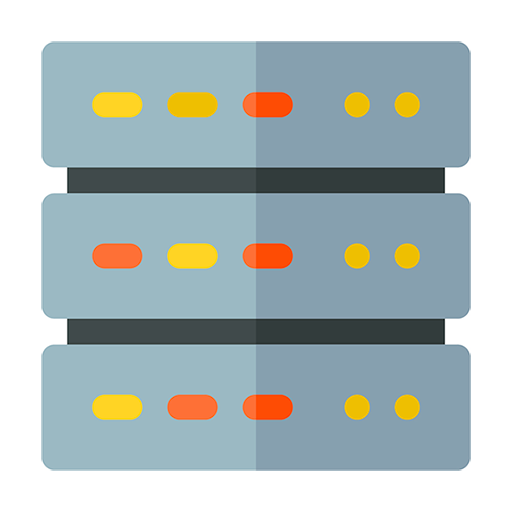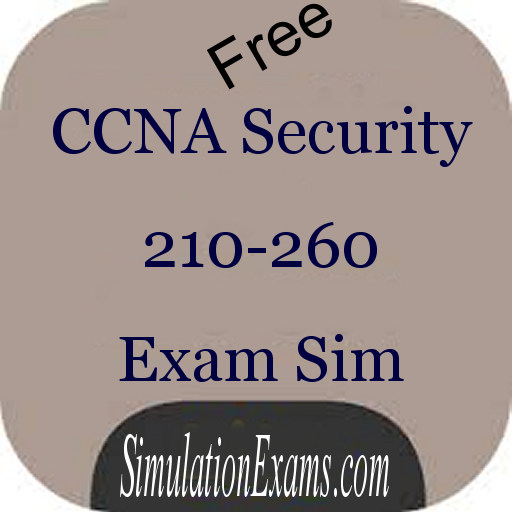Test Prep. MS Server 2016, Exam MCSA 70-741
Chơi trên PC với BlueStacks - Nền tảng chơi game Android, được hơn 500 triệu game thủ tin tưởng.
Trang đã được sửa đổi vào: 31 tháng 8, 2019
Play Test Prep. MS Server 2016, Exam MCSA 70-741 on PC
The Microsoft Certified Solutions Associate certification puts your skills in demand—but first you must pass a series of three exams; exam 70-741 is the second step, testing your Windows 2016 networking knowledge and skills. This book covers everything you need to know, giving you the exam-day advantage of comprehensive prep.
- Master 100 percent of the exam objective domains
- Solidify your understanding with practices
- Access electronic flashcards, practice exams, and more!
How well do you deploy, manage, and maintain a server? Can you expertly configure file and print servers, network access and services, and network policy server infrastructure? Have you configured and managed Active Directory and Group Policy? Don't leave anything to chance—Test Prep. MS Server 2016, Exam MCSA 70-741 tells you all you need to know to pass with flying colors.
Chơi Test Prep. MS Server 2016, Exam MCSA 70-741 trên PC. Rất dễ để bắt đầu
-
Tải và cài đặt BlueStacks trên máy của bạn
-
Hoàn tất đăng nhập vào Google để đến PlayStore, hoặc thực hiện sau
-
Tìm Test Prep. MS Server 2016, Exam MCSA 70-741 trên thanh tìm kiếm ở góc phải màn hình
-
Nhấn vào để cài đặt Test Prep. MS Server 2016, Exam MCSA 70-741 trong danh sách kết quả tìm kiếm
-
Hoàn tất đăng nhập Google (nếu bạn chưa làm bước 2) để cài đặt Test Prep. MS Server 2016, Exam MCSA 70-741
-
Nhấn vào icon Test Prep. MS Server 2016, Exam MCSA 70-741 tại màn hình chính để bắt đầu chơi