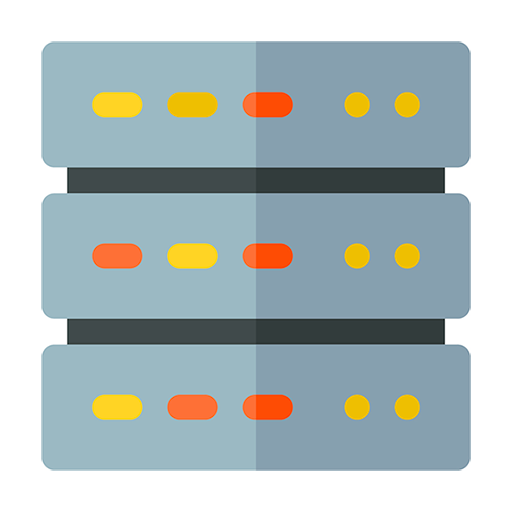MCSA 70-742 - Identity with Wind. Server 2016
Gioca su PC con BlueStacks: la piattaforma di gioco Android, considerata affidabile da oltre 500 milioni di giocatori.
Pagina modificata il: 10 dicembre 2019
Play MCSA 70-742 - Identity with Wind. Server 2016 on PC
Study 100 percent of Exam 70-742 objectives, updated for Windows Server 2016
Practice your skills with real-world hands-on exercises
Review from anywhere with access to offline study aids
Assess your readiness with challenging practice exams
Windows Server 2016 includes enhancements to Hyper-V, Storage Spaces, and Active Directory, along with many brand new and updated features—all of which are reflected in the latest exam. To ensure complete readiness and avoid exam-day surprises, it is critical that your study resources be up-to-date and comprehensive in scope; This application covers everything you need to know, with a practical approach that promotes true understanding.
Gioca MCSA 70-742 - Identity with Wind. Server 2016 su PC. È facile iniziare.
-
Scarica e installa BlueStacks sul tuo PC
-
Completa l'accesso a Google per accedere al Play Store o eseguilo in un secondo momento
-
Cerca MCSA 70-742 - Identity with Wind. Server 2016 nella barra di ricerca nell'angolo in alto a destra
-
Fai clic per installare MCSA 70-742 - Identity with Wind. Server 2016 dai risultati della ricerca
-
Completa l'accesso a Google (se hai saltato il passaggio 2) per installare MCSA 70-742 - Identity with Wind. Server 2016
-
Fai clic sull'icona MCSA 70-742 - Identity with Wind. Server 2016 nella schermata principale per iniziare a giocare