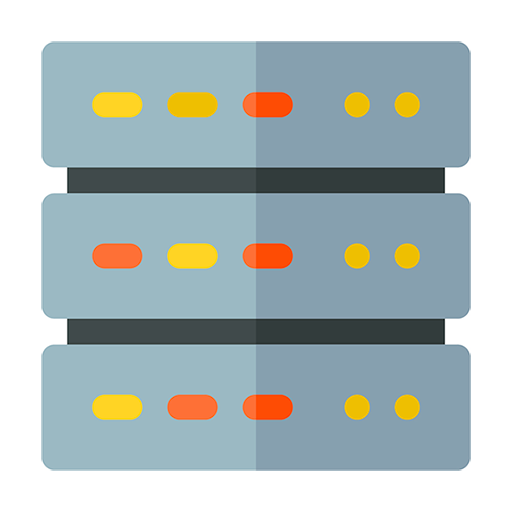MCSA 70-742 - Identity with Wind. Server 2016
Играйте на ПК с BlueStacks – игровой платформе для приложений на Android. Нас выбирают более 500 млн. игроков.
Страница изменена: 10 декабря 2019 г.
Play MCSA 70-742 - Identity with Wind. Server 2016 on PC
Study 100 percent of Exam 70-742 objectives, updated for Windows Server 2016
Practice your skills with real-world hands-on exercises
Review from anywhere with access to offline study aids
Assess your readiness with challenging practice exams
Windows Server 2016 includes enhancements to Hyper-V, Storage Spaces, and Active Directory, along with many brand new and updated features—all of which are reflected in the latest exam. To ensure complete readiness and avoid exam-day surprises, it is critical that your study resources be up-to-date and comprehensive in scope; This application covers everything you need to know, with a practical approach that promotes true understanding.
Играйте в игру MCSA 70-742 - Identity with Wind. Server 2016 на ПК. Это легко и просто.
-
Скачайте и установите BlueStacks на ПК.
-
Войдите в аккаунт Google, чтобы получить доступ к Google Play, или сделайте это позже.
-
В поле поиска, которое находится в правой части экрана, введите название игры – MCSA 70-742 - Identity with Wind. Server 2016.
-
Среди результатов поиска найдите игру MCSA 70-742 - Identity with Wind. Server 2016 и нажмите на кнопку "Установить".
-
Завершите авторизацию в Google (если вы пропустили этот шаг в начале) и установите игру MCSA 70-742 - Identity with Wind. Server 2016.
-
Нажмите на ярлык игры MCSA 70-742 - Identity with Wind. Server 2016 на главном экране, чтобы начать играть.