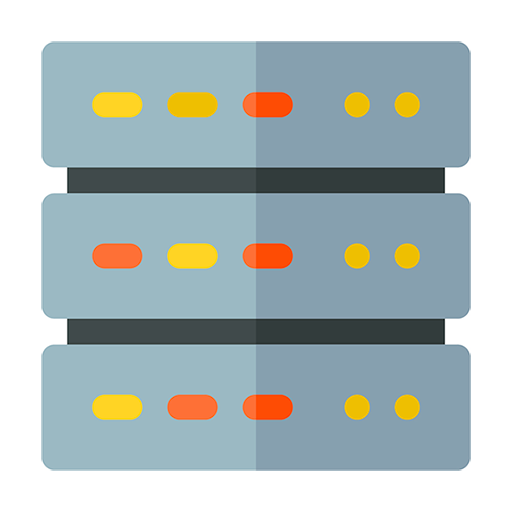MCSA 70-742 - Identity with Wind. Server 2016
Educational | Magic Bytes Soft
在電腦上使用BlueStacks –受到5億以上的遊戲玩家所信任的Android遊戲平台。
Play MCSA 70-742 - Identity with Wind. Server 2016 on PC
This application is the ultimate preparation resource for the third and final MCSA exam. Tightly focused and highly relevant, this companion provides everything you need to go into the exam fully prepared; expert coverage of all exam objectives helps ensure comprehensive understanding, and hundreds of practice questions help you track your progress and prioritize areas most in need of review. Access to offline study aids allows you to study on the go, with electronic flashcards, practice tests, and a glossary to help you get the most out of your preparation plan.
Study 100 percent of Exam 70-742 objectives, updated for Windows Server 2016
Practice your skills with real-world hands-on exercises
Review from anywhere with access to offline study aids
Assess your readiness with challenging practice exams
Windows Server 2016 includes enhancements to Hyper-V, Storage Spaces, and Active Directory, along with many brand new and updated features—all of which are reflected in the latest exam. To ensure complete readiness and avoid exam-day surprises, it is critical that your study resources be up-to-date and comprehensive in scope; This application covers everything you need to know, with a practical approach that promotes true understanding.
Study 100 percent of Exam 70-742 objectives, updated for Windows Server 2016
Practice your skills with real-world hands-on exercises
Review from anywhere with access to offline study aids
Assess your readiness with challenging practice exams
Windows Server 2016 includes enhancements to Hyper-V, Storage Spaces, and Active Directory, along with many brand new and updated features—all of which are reflected in the latest exam. To ensure complete readiness and avoid exam-day surprises, it is critical that your study resources be up-to-date and comprehensive in scope; This application covers everything you need to know, with a practical approach that promotes true understanding.
在電腦上遊玩MCSA 70-742 - Identity with Wind. Server 2016 . 輕易上手.
-
在您的電腦上下載並安裝BlueStacks
-
完成Google登入後即可訪問Play商店,或等你需要訪問Play商店十再登入
-
在右上角的搜索欄中尋找 MCSA 70-742 - Identity with Wind. Server 2016
-
點擊以從搜索結果中安裝 MCSA 70-742 - Identity with Wind. Server 2016
-
完成Google登入(如果您跳過了步驟2),以安裝 MCSA 70-742 - Identity with Wind. Server 2016
-
在首頁畫面中點擊 MCSA 70-742 - Identity with Wind. Server 2016 圖標來啟動遊戲