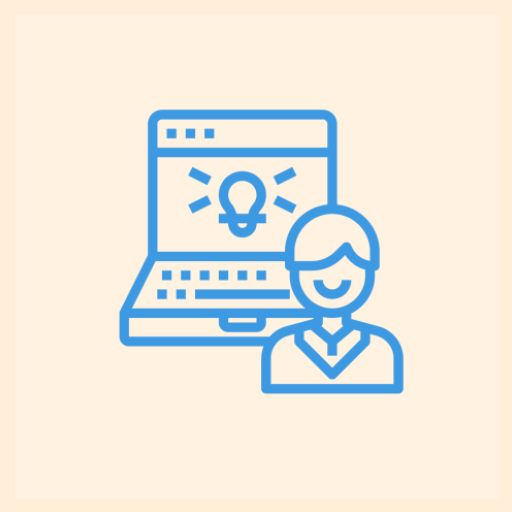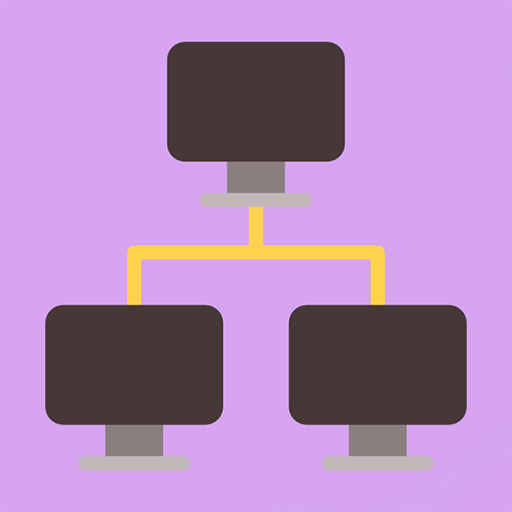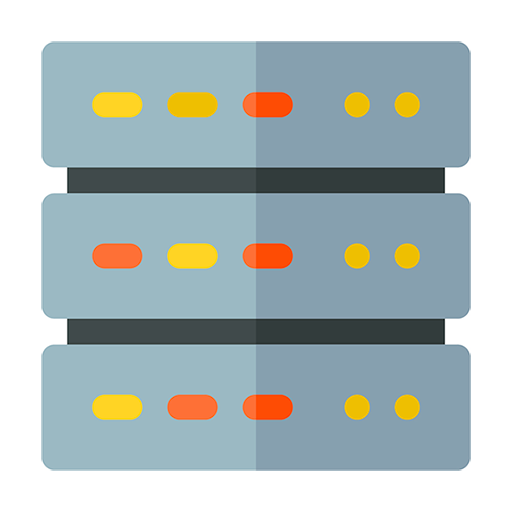
MCSA 70-410, 70-411, 70-412
العب على الكمبيوتر الشخصي مع BlueStacks - نظام أندرويد للألعاب ، موثوق به من قبل أكثر من 500 مليون لاعب.
تم تعديل الصفحة في: 6 ديسمبر 2019
Play MCSA 70-410, 70-411, 70-412 on PC
Using this application you get access to an interactive practice test environment with more than 500 questions and electronic flashcards. By using one of two methods for learning, you can practice and get the feedback for every question right away, or simulate a full exam test.
Both first-time MCSA candidates and those wishing to upgrade from Server 2008 certification will benefit from this complete test-prep guide.
العب MCSA 70-410, 70-411, 70-412 على جهاز الكمبيوتر. من السهل البدء.
-
قم بتنزيل BlueStacks وتثبيته على جهاز الكمبيوتر الخاص بك
-
أكمل تسجيل الدخول إلى Google للوصول إلى متجر Play ، أو قم بذلك لاحقًا
-
ابحث عن MCSA 70-410, 70-411, 70-412 في شريط البحث أعلى الزاوية اليمنى
-
انقر لتثبيت MCSA 70-410, 70-411, 70-412 من نتائج البحث
-
أكمل تسجيل الدخول إلى Google (إذا تخطيت الخطوة 2) لتثبيت MCSA 70-410, 70-411, 70-412
-
انقر على أيقونة MCSA 70-410, 70-411, 70-412 على الشاشة الرئيسية لبدء اللعب