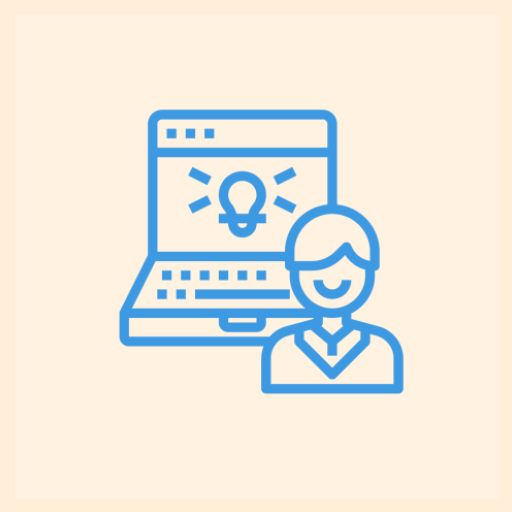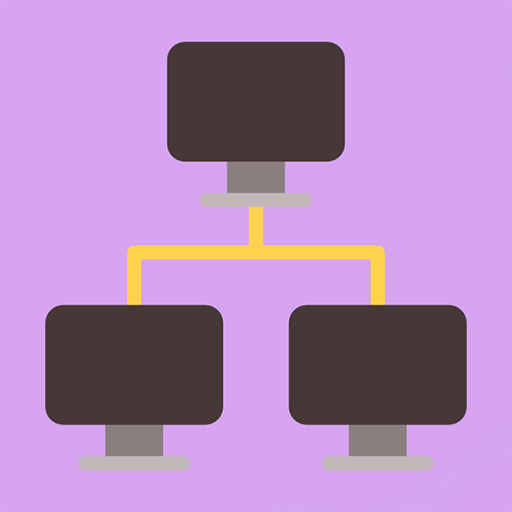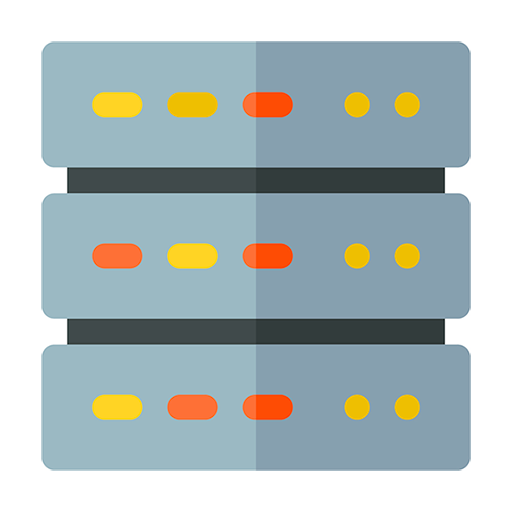
MCSA 70-410, 70-411, 70-412
Играйте на ПК с BlueStacks – игровой платформе для приложений на Android. Нас выбирают более 500 млн. игроков.
Страница изменена: 6 декабря 2019 г.
Play MCSA 70-410, 70-411, 70-412 on PC
Using this application you get access to an interactive practice test environment with more than 500 questions and electronic flashcards. By using one of two methods for learning, you can practice and get the feedback for every question right away, or simulate a full exam test.
Both first-time MCSA candidates and those wishing to upgrade from Server 2008 certification will benefit from this complete test-prep guide.
Играйте в игру MCSA 70-410, 70-411, 70-412 на ПК. Это легко и просто.
-
Скачайте и установите BlueStacks на ПК.
-
Войдите в аккаунт Google, чтобы получить доступ к Google Play, или сделайте это позже.
-
В поле поиска, которое находится в правой части экрана, введите название игры – MCSA 70-410, 70-411, 70-412.
-
Среди результатов поиска найдите игру MCSA 70-410, 70-411, 70-412 и нажмите на кнопку "Установить".
-
Завершите авторизацию в Google (если вы пропустили этот шаг в начале) и установите игру MCSA 70-410, 70-411, 70-412.
-
Нажмите на ярлык игры MCSA 70-410, 70-411, 70-412 на главном экране, чтобы начать играть.