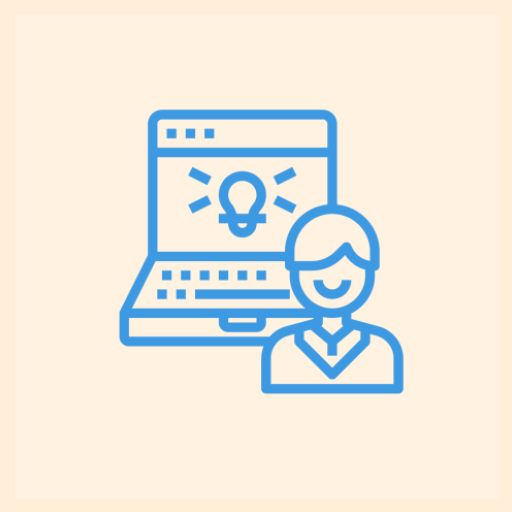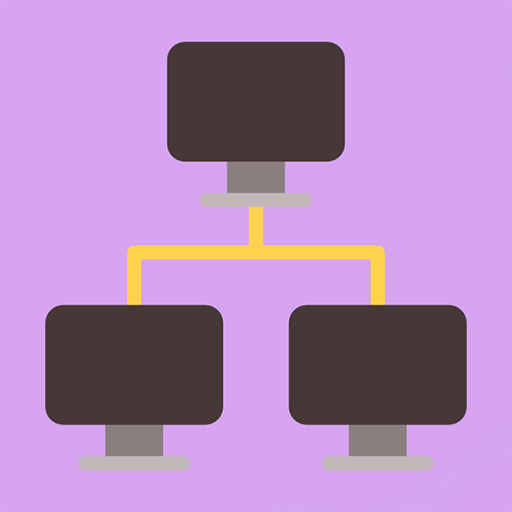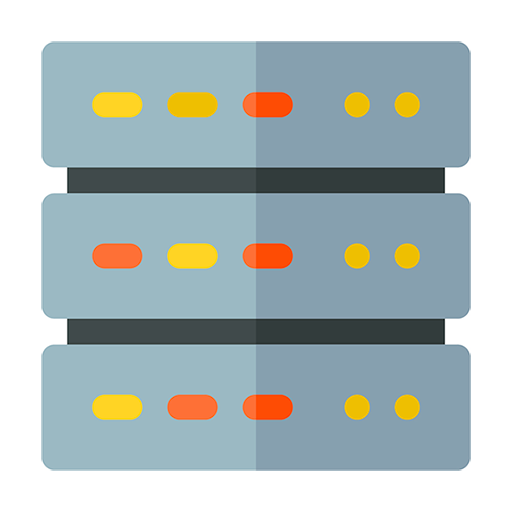
MCSA 70-410, 70-411, 70-412
500M + oyuncunun güvendiği Android Oyun Platformu, BlueStacks ile PC'de oynayın.
Sayfa Değiştirilme tarihi: 6 Aralık 2019
Play MCSA 70-410, 70-411, 70-412 on PC
Using this application you get access to an interactive practice test environment with more than 500 questions and electronic flashcards. By using one of two methods for learning, you can practice and get the feedback for every question right away, or simulate a full exam test.
Both first-time MCSA candidates and those wishing to upgrade from Server 2008 certification will benefit from this complete test-prep guide.
MCSA 70-410, 70-411, 70-412 oyununu PC'de oyna. Başlamak çok kolay.
-
BlueStacks'i PC'nize İndirin ve Yükleyin
-
Play Store'a erişmek için Google girişi yapın ya da daha sonraya bırakın.
-
Sağ üst köşeye MCSA 70-410, 70-411, 70-412 yazarak arayın.
-
MCSA 70-410, 70-411, 70-412 uygulamasını arama sonuçlarından indirmek için tıklayın.
-
(iEğer Adım 2'yi atladıysanız) MCSA 70-410, 70-411, 70-412 uygulamasını yüklemek için Google'a giriş yapın.
-
Oynatmaya başlatmak için ekrandaki MCSA 70-410, 70-411, 70-412 ikonuna tıklayın.