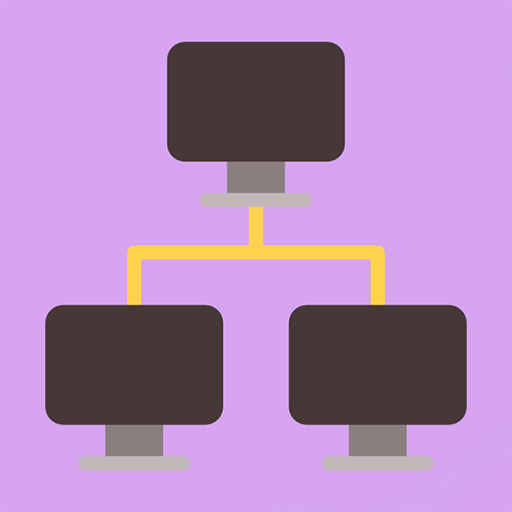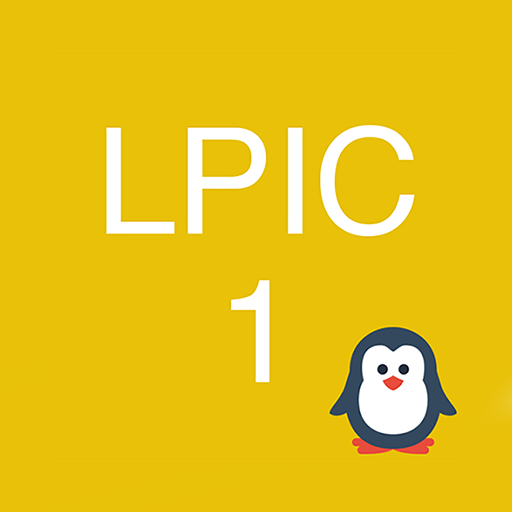Test prep. for CompTIA PenTest+ PT0-001
Graj na PC z BlueStacks – Platforma gamingowa Android, która uzyskała zaufanie ponad 500 milionów graczy!
Strona zmodyfikowana w dniu: 8 grudnia 2019
Play Test prep. for CompTIA PenTest+ PT0-001 on PC
The CompTIA PenTest+ certification validates your skills and knowledge surrounding second-generation penetration testing, vulnerability assessment, and vulnerability management on a variety of systems and devices, making it the latest go-to qualification in an increasingly mobile world. This application contains everything you need to prepare; identify what you already know, learn what you don’t know, and face the exam with full confidence!
- Perform security assessments on desktops and mobile devices, as well as cloud, IoT, industrial and embedded systems
- Identify security weaknesses and manage system vulnerabilities
- Ensure that existing cybersecurity practices, configurations, and policies conform with current best practices
- Simulate cyberattacks to pinpoint security weaknesses in operating systems, networks, and applications
As our information technology advances, so do the threats against it. It’s an arms race for complexity and sophistication, and the expansion of networked devices and the Internet of Things has integrated cybersecurity into nearly every aspect of our lives. The PenTest+ certification equips you with the skills you need to identify potential problems—and fix them—and. This application is the central component of a complete preparation plan.
Zagraj w Test prep. for CompTIA PenTest+ PT0-001 na PC. To takie proste.
-
Pobierz i zainstaluj BlueStacks na PC
-
Zakończ pomyślnie ustawienie Google, aby otrzymać dostęp do sklepu Play, albo zrób to później.
-
Wyszukaj Test prep. for CompTIA PenTest+ PT0-001 w pasku wyszukiwania w prawym górnym rogu.
-
Kliknij, aby zainstalować Test prep. for CompTIA PenTest+ PT0-001 z wyników wyszukiwania
-
Ukończ pomyślnie rejestrację Google (jeśli krok 2 został pominięty) aby zainstalować Test prep. for CompTIA PenTest+ PT0-001
-
Klinij w ikonę Test prep. for CompTIA PenTest+ PT0-001 na ekranie startowym, aby zacząć grę