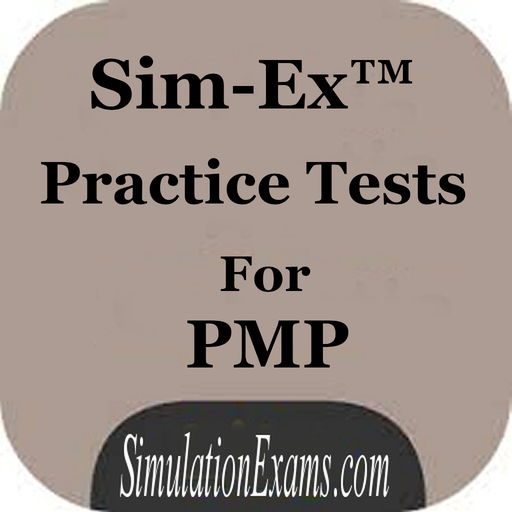このページには広告が含まれます

PMP - Project Management Professional
Educational | Magic Bytes Soft
BlueStacksを使ってPCでプレイ - 5憶以上のユーザーが愛用している高機能Androidゲーミングプラットフォーム
Play PMP - Project Management Professional on PC
This application offers complete, concise review of essential project management concepts and practices. Covering 100% of the PMP exam objectives, it helps you ensure your full preparation in advance of the big day. The content has been updated to align with the newest version of the exam, featuring changes to PMP best practices, greater emphasis on Agile and other iterative processes, as well as the evolution of the project manager's role. Organized by domain area, this handy preparation guide covers project initiation, planning, execution, monitoring, and closing, giving you clear guidance on what you need to know for the exam. You will get access to the ideal interactive learning environment and study tools, which features flashcards, section tests, practice exams, and more.
PMP candidates must have extensive project management experience before taking the exam, but you cannot rely on experience alone; the PMP exam tests your understanding of critical PMP concepts and practices as laid out in the PMBOK® Guide 6th Edition;
This practical application condenses the PMBOK's essential details into quickly-digestible questions that help you prepare more efficiently.
- Review 100% of the exam objectives
- Apply PMP concepts to real-world scenarios
- Identify areas in need of additional review
- Access practice exams, flashcards, and more
The PMP certification puts you in demand, and can be a major boost to your career. Regardless of your current level of experience, exam success lies in complete and thorough preparation; the Test Prep. PMP - Project Management Professional, is your ultimate key to confidence and success.
PMP candidates must have extensive project management experience before taking the exam, but you cannot rely on experience alone; the PMP exam tests your understanding of critical PMP concepts and practices as laid out in the PMBOK® Guide 6th Edition;
This practical application condenses the PMBOK's essential details into quickly-digestible questions that help you prepare more efficiently.
- Review 100% of the exam objectives
- Apply PMP concepts to real-world scenarios
- Identify areas in need of additional review
- Access practice exams, flashcards, and more
The PMP certification puts you in demand, and can be a major boost to your career. Regardless of your current level of experience, exam success lies in complete and thorough preparation; the Test Prep. PMP - Project Management Professional, is your ultimate key to confidence and success.
PMP - Project Management ProfessionalをPCでプレイ
-
BlueStacksをダウンロードしてPCにインストールします。
-
GoogleにサインインしてGoogle Play ストアにアクセスします。(こちらの操作は後で行っても問題ありません)
-
右上の検索バーにPMP - Project Management Professionalを入力して検索します。
-
クリックして検索結果からPMP - Project Management Professionalをインストールします。
-
Googleサインインを完了してPMP - Project Management Professionalをインストールします。※手順2を飛ばしていた場合
-
ホーム画面にてPMP - Project Management Professionalのアイコンをクリックしてアプリを起動します。