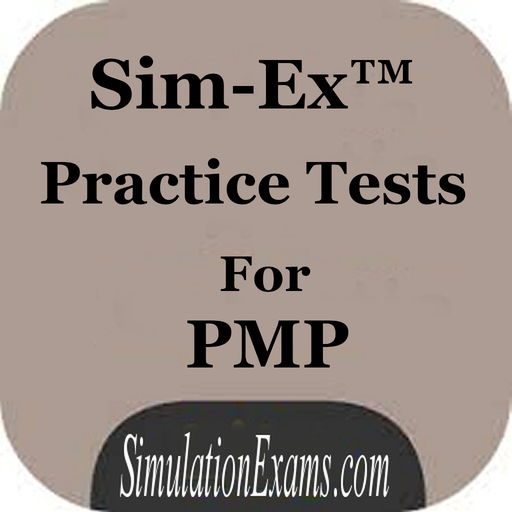PMP - Project Management Professional
Jogue no PC com BlueStacks - A Plataforma de Jogos Android, confiada por mais de 500 milhões de jogadores.
Página modificada em: 8 de dezembro de 2019
Play PMP - Project Management Professional on PC
PMP candidates must have extensive project management experience before taking the exam, but you cannot rely on experience alone; the PMP exam tests your understanding of critical PMP concepts and practices as laid out in the PMBOK® Guide 6th Edition;
This practical application condenses the PMBOK's essential details into quickly-digestible questions that help you prepare more efficiently.
- Review 100% of the exam objectives
- Apply PMP concepts to real-world scenarios
- Identify areas in need of additional review
- Access practice exams, flashcards, and more
The PMP certification puts you in demand, and can be a major boost to your career. Regardless of your current level of experience, exam success lies in complete and thorough preparation; the Test Prep. PMP - Project Management Professional, is your ultimate key to confidence and success.
Jogue PMP - Project Management Professional no PC. É fácil começar.
-
Baixe e instale o BlueStacks no seu PC
-
Conclua o login do Google para acessar a Play Store ou faça isso mais tarde
-
Procure por PMP - Project Management Professional na barra de pesquisa no canto superior direito
-
Clique para instalar PMP - Project Management Professional a partir dos resultados da pesquisa
-
Conclua o login do Google (caso você pulou a etapa 2) para instalar o PMP - Project Management Professional
-
Clique no ícone do PMP - Project Management Professional na tela inicial para começar a jogar