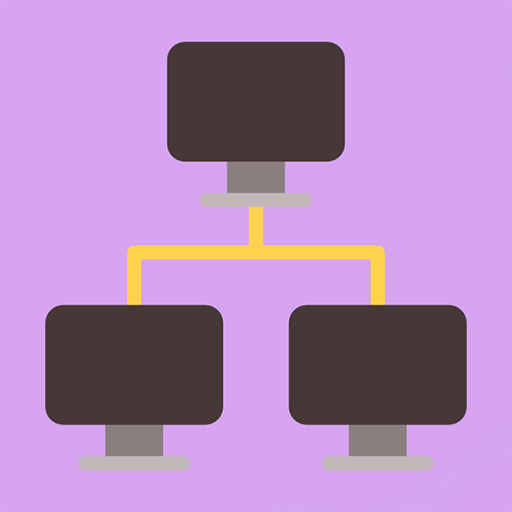SSCP: Systems Security Certified Practitioner
BlueStacksを使ってPCでプレイ - 5憶以上のユーザーが愛用している高機能Androidゲーミングプラットフォーム
Play SSCP: Systems Security Certified Practitioner on PC
Coverage of all of the exam topics, means you'll be ready for Access Controls, Security Operations and Administration, Risk Identification, Monitoring and Analysis Incident Response and Recovery, Cryptography, Network and Communications Security, Systems and Application Security.
SSCP: Systems Security Certified PractitionerをPCでプレイ
-
BlueStacksをダウンロードしてPCにインストールします。
-
GoogleにサインインしてGoogle Play ストアにアクセスします。(こちらの操作は後で行っても問題ありません)
-
右上の検索バーにSSCP: Systems Security Certified Practitionerを入力して検索します。
-
クリックして検索結果からSSCP: Systems Security Certified Practitionerをインストールします。
-
Googleサインインを完了してSSCP: Systems Security Certified Practitionerをインストールします。※手順2を飛ばしていた場合
-
ホーム画面にてSSCP: Systems Security Certified Practitionerのアイコンをクリックしてアプリを起動します。