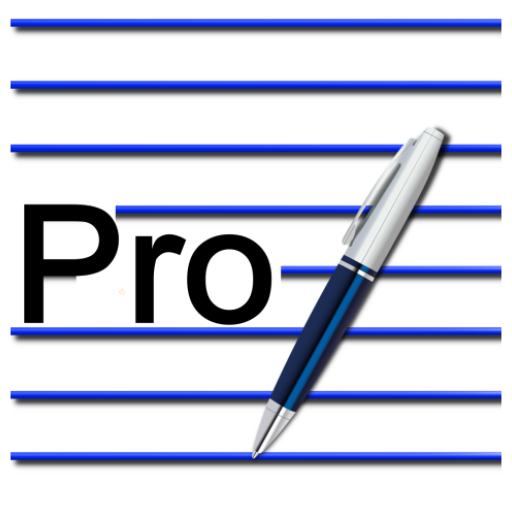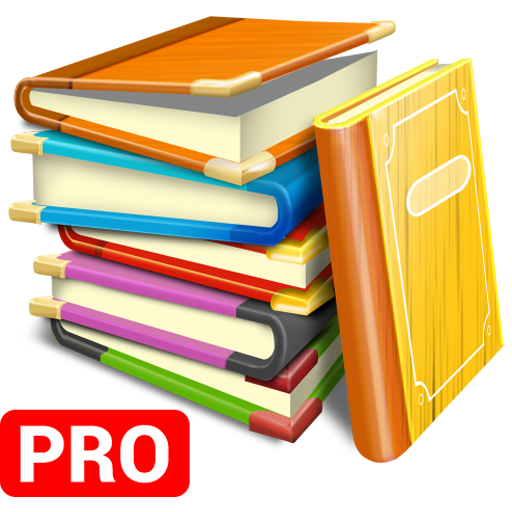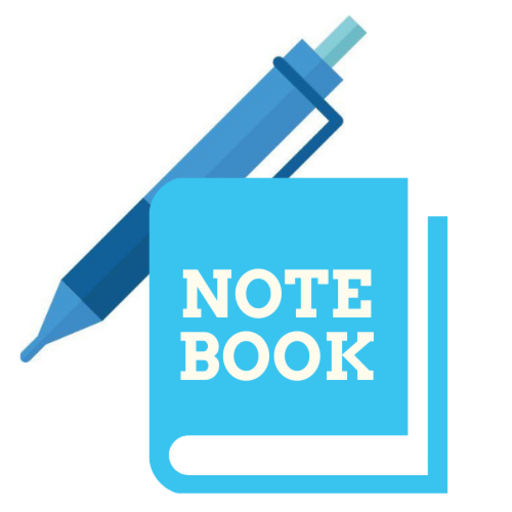
My NoteBook
Play on PC with BlueStacks – the Android Gaming Platform, trusted by 500M+ gamers.
Page Modified on: March 26, 2021
Play My NoteBook on PC
NoteBook a new comfortable and simple notebook right on your smartphone. It is always at your hand, you just have to write down what you want to do or what you don't forget.
Are you a creative person? So, this is for you.
Features:
1--> Create multiple notes
2--> Customizable Tittle, Description
3--> Search notes easily
4--> Copy clip text
5--> Share any note
6--> List view
7--> Organize notes by sort(Newest, Oldest etc)
Play My NoteBook on PC. It’s easy to get started.
-
Download and install BlueStacks on your PC
-
Complete Google sign-in to access the Play Store, or do it later
-
Look for My NoteBook in the search bar at the top right corner
-
Click to install My NoteBook from the search results
-
Complete Google sign-in (if you skipped step 2) to install My NoteBook
-
Click the My NoteBook icon on the home screen to start playing