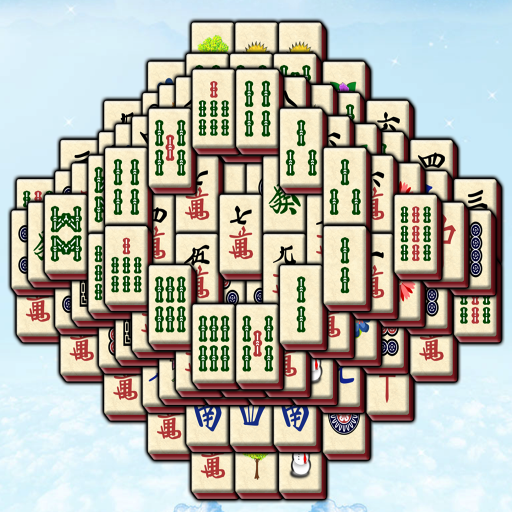Mahjong Star
Play on PC with BlueStacks – the Android Gaming Platform, trusted by 500M+ gamers.
Page Modified on: July 23, 2019
Play Mahjong Star on PC
Mahjong Star is a free Mahjong matching game based on a traditional Chinese game. Also known as Mah-Jong and Majong. Your target is to remove all the tiles in the specified time. Each tile has a picture on it. There are 43 different pictures in total. Selected the tiles and matched with other tiles in same. Once you match two tiles of the same picture, they both removed. Solve every Mahjong tiles before run out of time.The level completed .
[How to play Mahjong Star]
- Tap and match 2 same tiles to make them blast
- Remove open pairs of identical tiles before run out of time.
- Match the identical tiles and clear up all tiles to complete a board
[Mahjong Star Features]
- Enjoy 700+ levels
- Hints and shuffle items are offered to help
- Amazing effects and various layouts designed
- Support to Tablet & phone
- No WIFI? No Problem! You can play offline with friends anytime & anywhere.
- Easy to start matching gameplay & Challenging to fully master
- Achievements & Leaderboards
Have fun with friends and enjoy this Mahjong puzzle game together! Challenge your brain and develop your strategy skills! Download the best Mahjong Star matching game FOR FREE in Google Play market NOW!!
Play Mahjong Star on PC. It’s easy to get started.
-
Download and install BlueStacks on your PC
-
Complete Google sign-in to access the Play Store, or do it later
-
Look for Mahjong Star in the search bar at the top right corner
-
Click to install Mahjong Star from the search results
-
Complete Google sign-in (if you skipped step 2) to install Mahjong Star
-
Click the Mahjong Star icon on the home screen to start playing