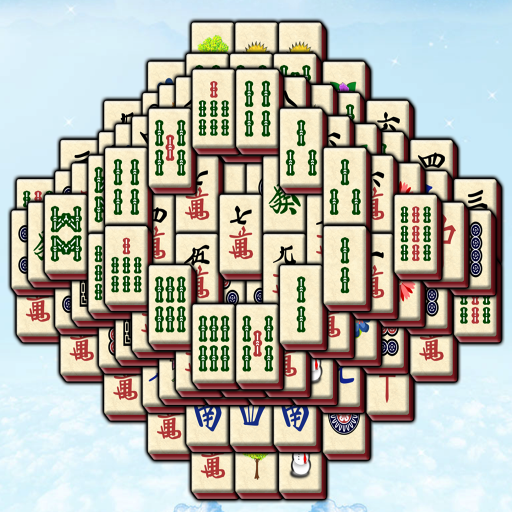Estrella de Dominó chino
Juega en PC con BlueStacks: la plataforma de juegos Android, en la que confían más de 500 millones de jugadores.
Página modificada el: 23 de julio de 2019
Play Mahjong Star on PC
Mahjong Star is a free Mahjong matching game based on a traditional Chinese game. Also known as Mah-Jong and Majong. Your target is to remove all the tiles in the specified time. Each tile has a picture on it. There are 43 different pictures in total. Selected the tiles and matched with other tiles in same. Once you match two tiles of the same picture, they both removed. Solve every Mahjong tiles before run out of time.The level completed .
[How to play Mahjong Star]
- Tap and match 2 same tiles to make them blast
- Remove open pairs of identical tiles before run out of time.
- Match the identical tiles and clear up all tiles to complete a board
[Mahjong Star Features]
- Enjoy 700+ levels
- Hints and shuffle items are offered to help
- Amazing effects and various layouts designed
- Support to Tablet & phone
- No WIFI? No Problem! You can play offline with friends anytime & anywhere.
- Easy to start matching gameplay & Challenging to fully master
- Achievements & Leaderboards
Have fun with friends and enjoy this Mahjong puzzle game together! Challenge your brain and develop your strategy skills! Download the best Mahjong Star matching game FOR FREE in Google Play market NOW!!
Juega Estrella de Dominó chino en la PC. Es fácil comenzar.
-
Descargue e instale BlueStacks en su PC
-
Complete el inicio de sesión de Google para acceder a Play Store, o hágalo más tarde
-
Busque Estrella de Dominó chino en la barra de búsqueda en la esquina superior derecha
-
Haga clic para instalar Estrella de Dominó chino desde los resultados de búsqueda
-
Complete el inicio de sesión de Google (si omitió el paso 2) para instalar Estrella de Dominó chino
-
Haz clic en el ícono Estrella de Dominó chino en la pantalla de inicio para comenzar a jugar