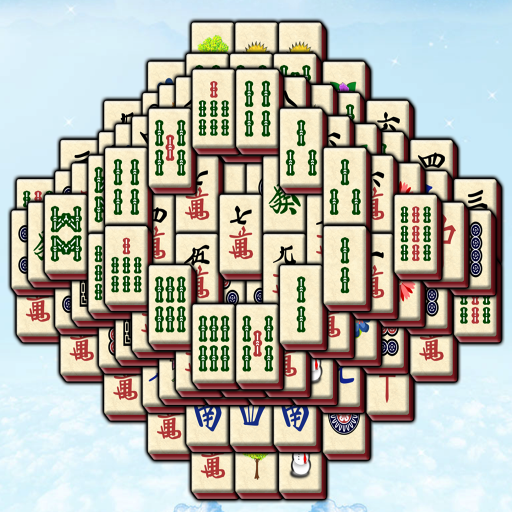このページには広告が含まれます

麻雀スター
Casual | Crazybuzz
BlueStacksを使ってPCでプレイ - 5憶以上のユーザーが愛用している高機能Androidゲーミングプラットフォーム
Play Mahjong Star on PC
If you prefer a strategy, memory, and brain training challenges matching puzzle games to kill your spare time. Mahjong Star maybe the best choice for you!
Mahjong Star is a free Mahjong matching game based on a traditional Chinese game. Also known as Mah-Jong and Majong. Your target is to remove all the tiles in the specified time. Each tile has a picture on it. There are 43 different pictures in total. Selected the tiles and matched with other tiles in same. Once you match two tiles of the same picture, they both removed. Solve every Mahjong tiles before run out of time.The level completed .
[How to play Mahjong Star]
- Tap and match 2 same tiles to make them blast
- Remove open pairs of identical tiles before run out of time.
- Match the identical tiles and clear up all tiles to complete a board
[Mahjong Star Features]
- Enjoy 700+ levels
- Hints and shuffle items are offered to help
- Amazing effects and various layouts designed
- Support to Tablet & phone
- No WIFI? No Problem! You can play offline with friends anytime & anywhere.
- Easy to start matching gameplay & Challenging to fully master
- Achievements & Leaderboards
Have fun with friends and enjoy this Mahjong puzzle game together! Challenge your brain and develop your strategy skills! Download the best Mahjong Star matching game FOR FREE in Google Play market NOW!!
Mahjong Star is a free Mahjong matching game based on a traditional Chinese game. Also known as Mah-Jong and Majong. Your target is to remove all the tiles in the specified time. Each tile has a picture on it. There are 43 different pictures in total. Selected the tiles and matched with other tiles in same. Once you match two tiles of the same picture, they both removed. Solve every Mahjong tiles before run out of time.The level completed .
[How to play Mahjong Star]
- Tap and match 2 same tiles to make them blast
- Remove open pairs of identical tiles before run out of time.
- Match the identical tiles and clear up all tiles to complete a board
[Mahjong Star Features]
- Enjoy 700+ levels
- Hints and shuffle items are offered to help
- Amazing effects and various layouts designed
- Support to Tablet & phone
- No WIFI? No Problem! You can play offline with friends anytime & anywhere.
- Easy to start matching gameplay & Challenging to fully master
- Achievements & Leaderboards
Have fun with friends and enjoy this Mahjong puzzle game together! Challenge your brain and develop your strategy skills! Download the best Mahjong Star matching game FOR FREE in Google Play market NOW!!
麻雀スターをPCでプレイ
-
BlueStacksをダウンロードしてPCにインストールします。
-
GoogleにサインインしてGoogle Play ストアにアクセスします。(こちらの操作は後で行っても問題ありません)
-
右上の検索バーに麻雀スターを入力して検索します。
-
クリックして検索結果から麻雀スターをインストールします。
-
Googleサインインを完了して麻雀スターをインストールします。※手順2を飛ばしていた場合
-
ホーム画面にて麻雀スターのアイコンをクリックしてアプリを起動します。