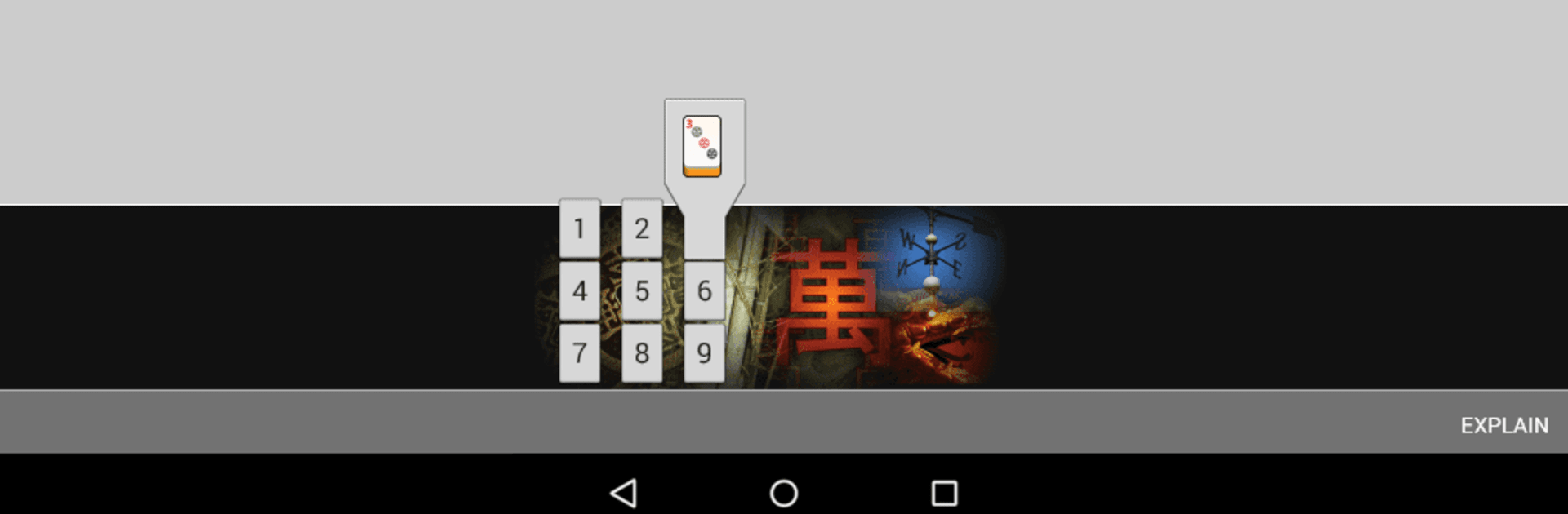

Mahjong Helper & Calculator
Graj na PC z BlueStacks – Platforma gamingowa Android, która uzyskała zaufanie ponad 500 milionów graczy!
Strona zmodyfikowana w dniu: 16 lut 2024
Run Mahjong Helper & Calculator on PC or Mac
Multitask effortlessly on your PC or Mac as you try out Mahjong Helper & Calculator, a Entertainment app by CyberDog Software on BlueStacks.
About the App
Mahjong Helper & Calculator by CyberDog Software is your go-to companion for simplifying the complexities of scoring and payments in Mahjong. Whether you’re a newbie or a seasoned player, this app helps keep your games smooth and fun.
App Features
- Multiple Matches: Handle several games at once, all organized in one place.
- Intuitive Tile Selector: Press, slide, and release to choose tiles with ease.
- Versatile Scoring Systems: Supports European Classical, Hong Kong, and Japanese Modern, as well as Chinese Official scoring.
- Flexible Player Modes: Designed for 4, 3, or 2 players for tailored gameplay.
- Comprehensive Score Sheet: Seamlessly calculate payments, featuring “Ready” declarations and counters in Japanese Mahjong.
- Educational Scoring Panel: Understand scoring breakdowns, perfect for learners and experts alike.
- Seamless Sharing: Share matches across devices with friends and family using a data connection.
Discover how Mahjong Helper & Calculator makes every game a breeze!
Zagraj w Mahjong Helper & Calculator na PC. To takie proste.
-
Pobierz i zainstaluj BlueStacks na PC
-
Zakończ pomyślnie ustawienie Google, aby otrzymać dostęp do sklepu Play, albo zrób to później.
-
Wyszukaj Mahjong Helper & Calculator w pasku wyszukiwania w prawym górnym rogu.
-
Kliknij, aby zainstalować Mahjong Helper & Calculator z wyników wyszukiwania
-
Ukończ pomyślnie rejestrację Google (jeśli krok 2 został pominięty) aby zainstalować Mahjong Helper & Calculator
-
Klinij w ikonę Mahjong Helper & Calculator na ekranie startowym, aby zacząć grę
