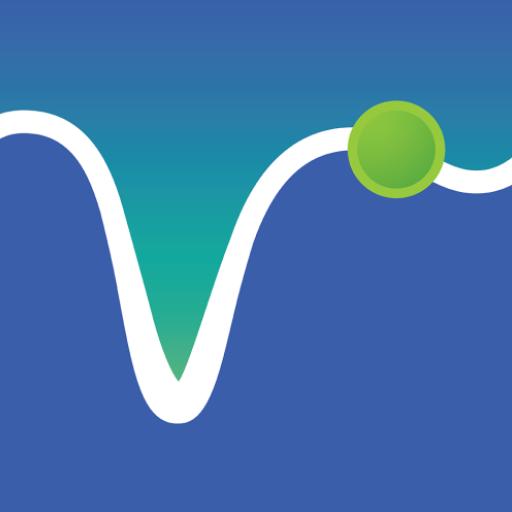Aviation Nerd Lite
Juega en PC con BlueStacks: la plataforma de juegos Android, en la que confían más de 500 millones de jugadores.
Página modificada el: 11 de enero de 2020
Play Aviation Nerd Lite on PC
Aviation Nerd User Interface Design was Inspired by Electronic Flight Bag on the Boeing Airliners.
Aviation Nerd Features :
* Search Nearby Airports and Navigation Aids Around your Location, or with custom Coordinates.
* Search 13,700+ Airports in the World
- View Airport Name, City & Country
- View Airport on Map with 4 Different Map Types
- Airport Elevation, Transition Altitude & Height
- List of Airport Runways with Runway Length, Slope and Approach Types Available.
- Nearest Airports & Navigation Aids with Distance in KM & Miles
* Search 18,000+ Navigation Aids in the World
- View Navigation Aid Name, Identifier, Type, City & Country
- View Navigation Aid on Map with 4 Different Map Types
- Nearest Airports & Navigation Aids with Distance in KM & Miles
* Get METAR & TAF
- Fully Decoded METAR & TAF
- Option to switch between Metric & Imperial Systems
* Search 1500+ Aviation Abbreviations with Definitions
* Search 290+ Airlines with ICAO, IATA or Name
** All Data in Aviation Nerd is carefully Collected, Reviewed, Double checked & maintained by Airline Pilots.
Juega Aviation Nerd Lite en la PC. Es fácil comenzar.
-
Descargue e instale BlueStacks en su PC
-
Complete el inicio de sesión de Google para acceder a Play Store, o hágalo más tarde
-
Busque Aviation Nerd Lite en la barra de búsqueda en la esquina superior derecha
-
Haga clic para instalar Aviation Nerd Lite desde los resultados de búsqueda
-
Complete el inicio de sesión de Google (si omitió el paso 2) para instalar Aviation Nerd Lite
-
Haz clic en el ícono Aviation Nerd Lite en la pantalla de inicio para comenzar a jugar