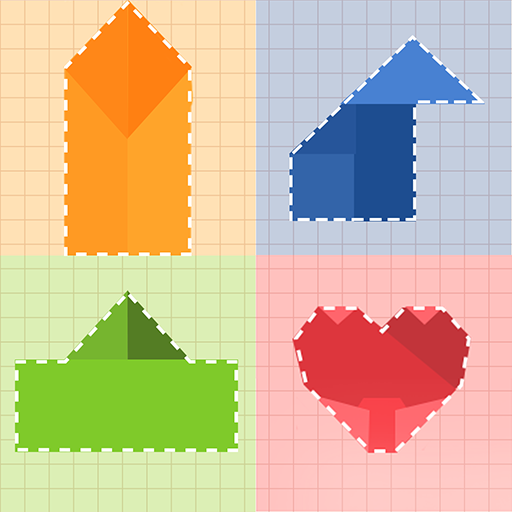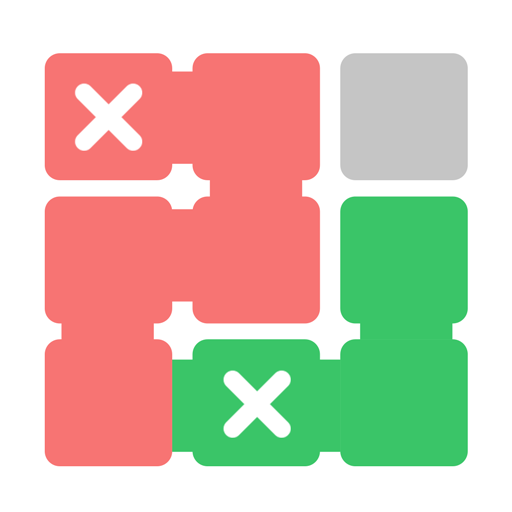Fill the blocks - Squares connect puzzle game
Spiele auf dem PC mit BlueStacks - der Android-Gaming-Plattform, der über 500 Millionen Spieler vertrauen.
Seite geändert am: 12. Mai 2019
Play Fill the blocks - Squares connect puzzle game on PC
Features:
★ Free to play
--- even no Wi-Fi requirement, play it anywhere at any time.
★ Fun & Easy to play
--- over one thousand unique puzzles with simple rules but can be challenging.
★ No time limits
--- take the time you want, just enjoy the game.
★ Friendly hints await you
--- you are welcomed to use hints.
Notes:
Fill the blocks is a free game with in-app purchase items, such as AD FREE, HINT or COINS.
Fill the blocks contains different formats of ads, such as banner, interstitial, and video ads.
Spiele Fill the blocks - Squares connect puzzle game auf dem PC. Der Einstieg ist einfach.
-
Lade BlueStacks herunter und installiere es auf deinem PC
-
Schließe die Google-Anmeldung ab, um auf den Play Store zuzugreifen, oder mache es später
-
Suche in der Suchleiste oben rechts nach Fill the blocks - Squares connect puzzle game
-
Klicke hier, um Fill the blocks - Squares connect puzzle game aus den Suchergebnissen zu installieren
-
Schließe die Google-Anmeldung ab (wenn du Schritt 2 übersprungen hast), um Fill the blocks - Squares connect puzzle game zu installieren.
-
Klicke auf dem Startbildschirm auf das Fill the blocks - Squares connect puzzle game Symbol, um mit dem Spielen zu beginnen