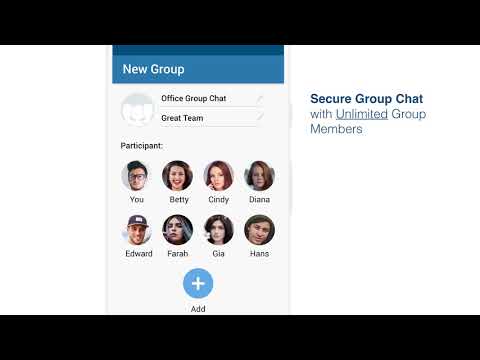AstraChat - Direct XMPP Client
Jouez sur PC avec BlueStacks - la plate-forme de jeu Android, approuvée par + 500M de joueurs.
Page Modifiée le: 7 février 2019
Play AstraChat - Direct XMPP Client on PC
AstraChat includes all of the features of modern Messengers including VoIP Calling, Voice Messaging, Picture and file Sharing, Group Chat, Presence and Last Seen.
AstraChat is always connected to your XMPP server in the background and provides you with immediate push notifications of new messages.
AstraChat is very efficient with the network connection and data consumption so you can be confident that it will use very little of your battery or data allowance.
• Reliable direct connection to the XMPP server
• VoIP calling between clients using Jingle
• Voice messaging between clients
• Fast picture sharing between clients
• Group chats
• No proxy server that might compromise your password or message content
• No account to sign up - just download and connect to your own server
• Secure connection with SSL and TLS
• Compatible with all XMPP servers
• Works on all mobile and WiFi networks
• Immediate push notification of new messages
• Emoticons
• Avatars
• Is typing support
• Message delivery receipts
• Last seen presence (XEP-0012 if supported by XMPP server)
• Unlimited chat history
• Easy to use
• Simple and modern interface
• Efficient network use
• Optimized for mobile devices
• Low battery consumption
• Low network consumption
AstraChat is suitable for large or small enterprises. With AstraChat, you will be ALWAYS ON!
For more information visit https://www.astrachat.com or email support@astrachat.com.
Supported XMPP Protocols:
• RFC-3920: Core
• RFC-3921: Instant Messaging and Presence
• XEP-0012 Last Activity
• XEP-0016 Privacy Lists
• XEP-0054 vCard-temp
• XEP-0085 Chat State Notifications
• XEP-0153 vCard-Based Avatars
• XEP-0172 User Nickname
• XEP-0184 Message Delivery Receipts
• XEP-0191 Blocking Command
• XEP-0198 Stream Management
• XEP-0199 XMPP Ping
• XEP-0176: Jingle ICE-UDP
• XEP-0045: Multi User Chat
AstraChat is a product of Rockliffe Systems - developers of rock solid communication software since 1995.
Jouez à AstraChat - Direct XMPP Client sur PC. C'est facile de commencer.
-
Téléchargez et installez BlueStacks sur votre PC
-
Connectez-vous à Google pour accéder au Play Store ou faites-le plus tard
-
Recherchez AstraChat - Direct XMPP Client dans la barre de recherche dans le coin supérieur droit
-
Cliquez pour installer AstraChat - Direct XMPP Client à partir des résultats de la recherche
-
Connectez-vous à Google (si vous avez ignoré l'étape 2) pour installer AstraChat - Direct XMPP Client
-
Cliquez sur l'icône AstraChat - Direct XMPP Client sur l'écran d'accueil pour commencer à jouer