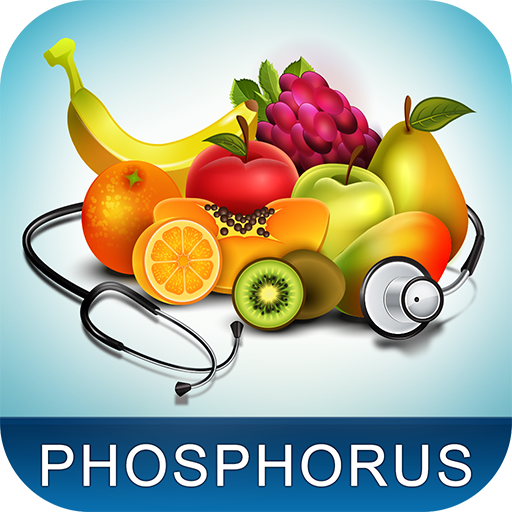patientMpower
Play on PC with BlueStacks – the Android Gaming Platform, trusted by 500M+ gamers.
Page Modified on: December 19, 2019
Play patientMpower on PC
KEY FEATURES:
- Sync with connected health devices e.g. spirometer, blood pressure monitor, pulse oximeter, weighing scales
- Track medication usage and get reminders
- Share data with your health team
- Keep a diary of anything from symptoms to vaccines
- Record details of doctor/clinic appointments
By using this app, you will be contributing your health data to our Digital Biobank. If you need help installing the app or with anything else, please email us at info@patientmpower.com.
The solution is designed for Kidney Transplant, Idiopathic Pulmonary Fibrosis (IPF), Lung Transplant, Vasculitis, Hypertension and Prostate Cancer patients.
Play patientMpower on PC. It’s easy to get started.
-
Download and install BlueStacks on your PC
-
Complete Google sign-in to access the Play Store, or do it later
-
Look for patientMpower in the search bar at the top right corner
-
Click to install patientMpower from the search results
-
Complete Google sign-in (if you skipped step 2) to install patientMpower
-
Click the patientMpower icon on the home screen to start playing