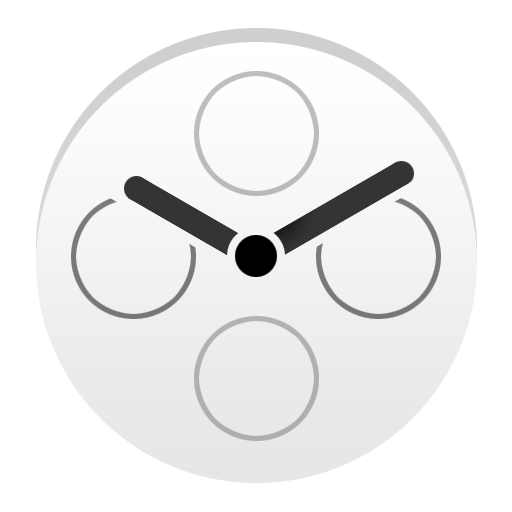Attendance Keeper
เล่นบน PC ผ่าน BlueStacks - Android Gaming Platform ที่ได้รับความไว้วางใจจากเกมเมอร์ 500 ล้านคนทั่วโลก
Page Modified on: 10 กรกฎาคม 2561
Play Attendance Keeper on PC
It can get attendance information by accessing the user’s account on the workplace server or website (if supported by the app).
Users without a supported account can use the manual option, of purchase the automatic feature (location based).
** Application features:
1- Registering attendance and leave times automatically or manually.
2- Calculation of late time when attending and extra time when leaving.
3- Display of current day in the app's main page along with a counter to calculate the remaining time, attendance time, the expected leave time, and the amount of late time in minutes.
4- Display of useful statistics based on attendance and leave times.
5- Notification before work starts and before leave time is up (user-specified).
6- Special alarm for work (user-specified).
7- Reminders of registering attendance and leave when your work times are supplied to the application.
8- A widget to show attendance and leave time.
9- Display of all attended days with the ability to edit any day and add any other day not registered in the application.
10- Ability to add, display, edit, or delete any vacations.
11- Display of days you were absent on where attendance was not registered.
12- Calculation of late time based on any period chosen (monthly or annually) with notification when late time is about to reach a user-specified threshold.
13- Ability to backup and restore the database.
14- DashClock Widget support.
** Application statistics:
1. Monthly charts of attendance and leave times.
2. Percentages of regular, early, and late attendance and leave times.
3. Monthly chart with a counter of regular, early, and late attendance and leave times.
4. Average attendance and leave times for each day of the week.
** Extra in-app purchasable features:
1. Display annual statistics where applicable along with the monthly statistics.
2. Automatic attendance and leave registration for manual users based on entering and exiting the work's geographic location.
3. Automatic backup of the database once a day.
4. Ability to backup and restore to and from the cloud.
5. Ability to merge an old backup with the current database.
** App Permissions:
1- In-app purchases: to allow purchasing the extra features.
2- Identity: to upload cloud backup to the user’s account.
3- Location: to set the user’s work location, and activate location based notifications.
4- Files: to be able to create a backup on the local storage and restore it.
Our page:
https://plus.google.com/100122306755138436139/posts
เล่น Attendance Keeper บน PC ได้ง่ายกว่า
-
ดาวน์โหลดและติดตั้ง BlueStacks บน PC ของคุณ
-
ลงชื่อเข้าใช้แอคเคาท์ Google เพื่อเข้าสู่ Play Store หรือทำในภายหลัง
-
ค้นหา Attendance Keeper ในช่องค้นหาด้านขวาบนของโปรแกรม
-
คลิกเพื่อติดตั้ง Attendance Keeper จากผลการค้นหา
-
ลงชื่อเข้าใช้บัญชี Google Account (หากยังไม่ได้ทำในขั้นที่ 2) เพื่อติดตั้ง Attendance Keeper
-
คลิกที่ไอคอน Attendance Keeper ในหน้าจอเพื่อเริ่มเล่น