
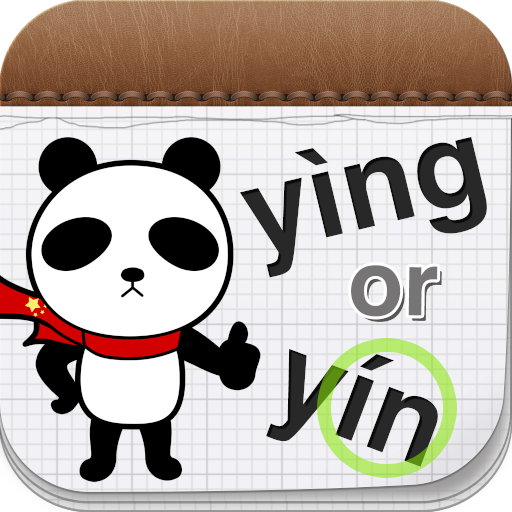
Pinyin Master ~ Chinese Pinyin Game ~
เล่นบน PC ผ่าน BlueStacks - Android Gaming Platform ที่ได้รับความไว้วางใจจากเกมเมอร์ 500 ล้านคนทั่วโลก
Page Modified on: 7 ตุลาคม 2562
Play Pinyin Master ~ Chinese Pinyin Game ~ on PC
While solving questions in the form of quizzes, your ear will gradually be trained and you could easily start recognizing Chinese pronunciation.
A popular iOS application "Chinese Pinyin Game" for Chinese learners, has finally been newly released as a Android version!
[Recommend for]
・I'm learning Chinese, so I want to try using it!
・I'd like to eliminate my bad Chinese pronunciation of pinyin.
・I can read chinese but not good at listening.
・They can't understand what I say in Chinese.
[Youtube]
https://youtu.be/7FN9YYLPUhQ
[How to use]
Choose One, Syllable, Word
· Choose the correct pinyin pronunciation after listening to the woman's voice.
· You will know whether your choice is correct or incorrect depending on the sound, "ding dong!" or "buzz!".
· The following question will appear automatically after a little while.
· Please answer one after the other. At the end of 10 questions, you will see the results page.
· If you want to see the results while still answering the quiz, please press the button "quit & results".
Pinyin Chart
· You will be able to check the "Pinyin Chart" used in Chinese textbooks.
· You should swipe the screen to the right to be able to see the hidden part of chart.
· The lower half part of the screen is displayed if you press the arrow button located in the upper right corner.
· The four tones will pop up when you press each blue syllable.
· You can hear the pronunciation by pressing the pinyin you want to hear.
เล่น Pinyin Master ~ Chinese Pinyin Game ~ บน PC ได้ง่ายกว่า
-
ดาวน์โหลดและติดตั้ง BlueStacks บน PC ของคุณ
-
ลงชื่อเข้าใช้แอคเคาท์ Google เพื่อเข้าสู่ Play Store หรือทำในภายหลัง
-
ค้นหา Pinyin Master ~ Chinese Pinyin Game ~ ในช่องค้นหาด้านขวาบนของโปรแกรม
-
คลิกเพื่อติดตั้ง Pinyin Master ~ Chinese Pinyin Game ~ จากผลการค้นหา
-
ลงชื่อเข้าใช้บัญชี Google Account (หากยังไม่ได้ทำในขั้นที่ 2) เพื่อติดตั้ง Pinyin Master ~ Chinese Pinyin Game ~
-
คลิกที่ไอคอน Pinyin Master ~ Chinese Pinyin Game ~ ในหน้าจอเพื่อเริ่มเล่น



