

Anacode IDE Android/C/C++/JAVA
Jogue no PC com BlueStacks - A Plataforma de Jogos Android, confiada por mais de 500 milhões de jogadores.
Página modificada em: 30 de mar. de 2019
Play Anacode IDE Android/C/C++/JAVA on PC
Read the blog to learn more about using Anacode IDE at: http://www.anacodeide.com/blog
If you are facing any issues, rather then giving a bad rating to the app and never responding again, please use the provided developer email, or the website contact form at http://www.anacodeide.com/contact to get help.
Anacode is an integrated development environment and source code editor for JAVA, HTML, CSS, PHP, JavaScript and C/C++ files that allows you to build and run Android applications directly on the device. Anacode can directly build an APK from your android project source code by single click on the "Run" item in the menu. Just open any JAVA or XML file that's is part of your project.
Anacode introduces a new code edit model for smart devices allowing for faster and much easier writing and editing of source code then ever before. Copying, pasting, deleting (and other functions that are used a lot during coding) of lines, words or selections of code is a single tap/click away and speeds up your coding time dramatically.
Write and test HTML, JavaScript and CSS in the build-in or system browser on the fly.
Use the cool prettify function to transform unformatted HTML or JavaScript source code into a human readable form.
Features:
- extended editing features:
- indent line or selection
- move line or selection up/down
- copy whole line into clipboard
- duplicate line at cursor
- copy word at cursor into clipboard
- replace word at cursor by content from clipboard
- delete whole line at cursor
- unlimited undo/redo
- external keyboard support
- custom syntax highlighting of JAVA,HTML/XML,CSS,PHP,JavaScript and C/C++ files
- autocomplete for all supported languages
- parentheses matching
- regex search
- regex replace all
- FTP upload
- Tasks list
- building android applications directly on the device
- compile and run C/C++ programs directly on the device
- compile and run Java programs directly on the device
- create new C++ classes
- create new Java classes
- run html files in an internal or external browser
- HTML/Javascript prettifier
- contains Andoroid, C/C++ and Java sample projects
In-app purchase features:
- Compiling C++ Makefiles
- Building large Android projects
- Editing PHP
- Editing CSS
However the app can be used even without a purchase, but there is a re-enable waiting period involved.
Jogue Anacode IDE Android/C/C++/JAVA no PC. É fácil começar.
-
Baixe e instale o BlueStacks no seu PC
-
Conclua o login do Google para acessar a Play Store ou faça isso mais tarde
-
Procure por Anacode IDE Android/C/C++/JAVA na barra de pesquisa no canto superior direito
-
Clique para instalar Anacode IDE Android/C/C++/JAVA a partir dos resultados da pesquisa
-
Conclua o login do Google (caso você pulou a etapa 2) para instalar o Anacode IDE Android/C/C++/JAVA
-
Clique no ícone do Anacode IDE Android/C/C++/JAVA na tela inicial para começar a jogar


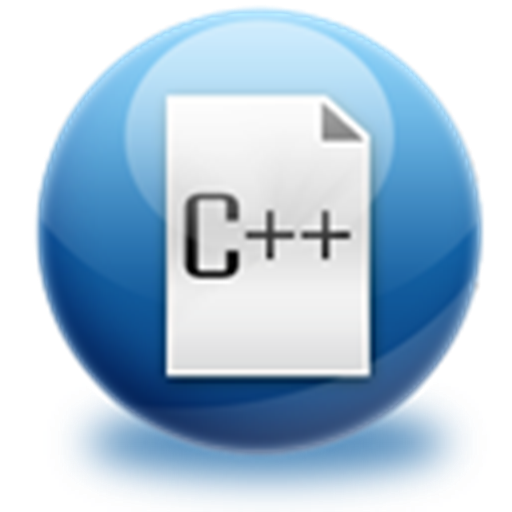

![Learn C Programming [ Pro ]](https://cdn-icon.bluestacks.com/lh3/pIU-KESOQmco1ql4y5WXqqd8k-IT-8aaoHhmCdwz7Wg49qSleejY6noHiYpPQkLTM6J_)