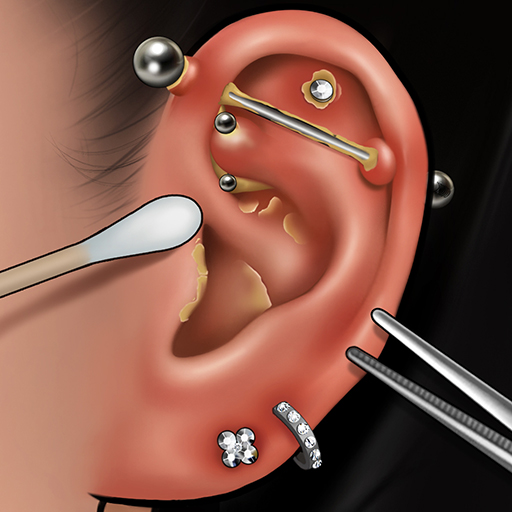Makeover Studio: Makeup Games
Spiele auf dem PC mit BlueStacks - der Android-Gaming-Plattform, der über 500 Millionen Spieler vertrauen.
Seite geändert am: 28.12.2023
Play Makeover Studio: Makeup Games on PC or Mac
Makeover Studio: Makeup Games is a Simulation game developed by Stella Joy Studio. BlueStacks app player is the best platform gaming platform to play these casual/hyper-casual android games on your PC or Mac for an immersive gaming experience.
Have people ever made fun of you for the way you look? What it’s like to have your heart broken by someone you once deeply loved. Have you ever received a party invitation but felt unprepared to attend because you didn’t have a costume? If you answered yes to any of the questions above, you need to download Makeover Studio: Makeup Games on PC today.
BlueStacks is introducing Airplane Mode for uninterrupted play. You can now play Makeover Studio: Makeup Games by turning on Airplane Mode (the airplane icon can be spotted on the right side toolbar), hyper-casual and casual gamers won’t see any in-game ads. This translates to a non-stop gaming experience.
Makeup Studio lets you live out your wildest cosmetic fantasies. Patrons will enter your beauty salon, and you need to turn them from drab to fab. There are a wide range of makeup options to apply to your customers’ faces, so make sure you know what makeup looks good!
Your customers have the exact same worries as self-conscious young women all over the world. All they want to do is go from drab to fab, and you can help them achieve their dreams by giving them a wild makeover. Many of them also have disturbingly relatable backstories, so do your best to turn them from geek to chic.
Download Makeover Studio: Makeup Games on PC with BlueStacks and become a master of the arts of makeup while playing in Airplane Mode.
Install BlueStacks app player and play Makeover Studio: Makeup Games Simulation game ad-free on PC with Airplane mode. Step on the accelerator and race to the finish line.
Spiele Makeover Studio: Makeup Games auf dem PC. Der Einstieg ist einfach.
-
Lade BlueStacks herunter und installiere es auf deinem PC
-
Schließe die Google-Anmeldung ab, um auf den Play Store zuzugreifen, oder mache es später
-
Suche in der Suchleiste oben rechts nach Makeover Studio: Makeup Games
-
Klicke hier, um Makeover Studio: Makeup Games aus den Suchergebnissen zu installieren
-
Schließe die Google-Anmeldung ab (wenn du Schritt 2 übersprungen hast), um Makeover Studio: Makeup Games zu installieren.
-
Klicke auf dem Startbildschirm auf das Makeover Studio: Makeup Games Symbol, um mit dem Spielen zu beginnen