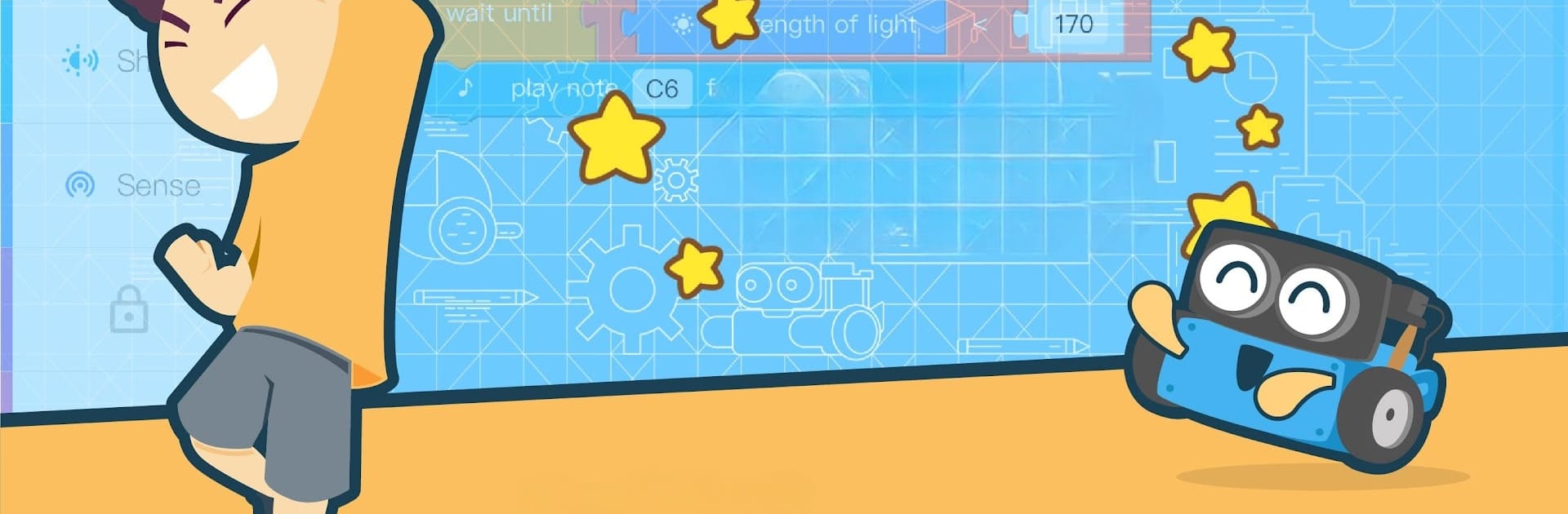
mBlock Blockly
Spiele auf dem PC mit BlueStacks - der Android-Gaming-Plattform, der über 500 Millionen Spieler vertrauen.
Seite geändert am: Mar 10, 2022
Run mBlock Blockly on PC or Mac
What’s better than using mBlock Blockly by xeecos? Well, try it on a big screen, on your PC or Mac, with BlueStacks to see the difference.
About the App
Curious about coding but not sure where to start? mBlock Blockly, from xeecos, makes getting into robotics and programming totally beginner-friendly. This Education app gives kids (or anyone new to coding) a chance to build real skills through playful, game-inspired challenges—no experience needed. Think of it as your hands-on guide to unlocking that creative, problem-solving side, with a friendly robot or two along for the ride.
App Features
-
Playful Programming Basics
Discover the fun of programming by solving puzzles and completing quests—like playing through levels in a game, but you learn real coding concepts as you go. -
Super Simple Drag-and-Drop Coding
You don’t have to type out long lines of code. Just snap colorful blocks together to control your mBot, making it do cool tricks or even inventing your own robot projects. -
Step-by-Step Lessons
No worries if you’re just starting out. The app’s curriculum gently guides you from beginner basics to more advanced programming, one manageable lesson at a time. -
Creative Robot Customization
Once you get the hang of it, use your new skills to personalize your mBot in Creative Mode. Teach it new moves, create unique actions—make it totally yours. -
Game-Based Learning
Every lesson feels like part of a game, with real challenges to solve and wins to celebrate. Coding doesn’t get boring here. -
Runs Smoothly, Stays Fresh
The professional team behind mBlock Blockly keeps the content coming, releases regular updates, and tunes up the app for a smooth experience—whether you’re working online or offline. -
Language Friendly
Supports a bunch of languages for both mBot and mBot Ranger, so lots of learners around the world can jump in. -
Bluetooth and Offline Support
Easily connect with your mBot over Bluetooth, and keep using big parts of the app even when you’re not connected to the internet.
And if you feel like making the most of the game-style coding sessions on a bigger screen, the app pairs nicely with BlueStacks.
BlueStacks brings your apps to life on a bigger screen—seamless and straightforward.
Spiele mBlock Blockly auf dem PC. Der Einstieg ist einfach.
-
Lade BlueStacks herunter und installiere es auf deinem PC
-
Schließe die Google-Anmeldung ab, um auf den Play Store zuzugreifen, oder mache es später
-
Suche in der Suchleiste oben rechts nach mBlock Blockly
-
Klicke hier, um mBlock Blockly aus den Suchergebnissen zu installieren
-
Schließe die Google-Anmeldung ab (wenn du Schritt 2 übersprungen hast), um mBlock Blockly zu installieren.
-
Klicke auf dem Startbildschirm auf das mBlock Blockly Symbol, um mit dem Spielen zu beginnen

