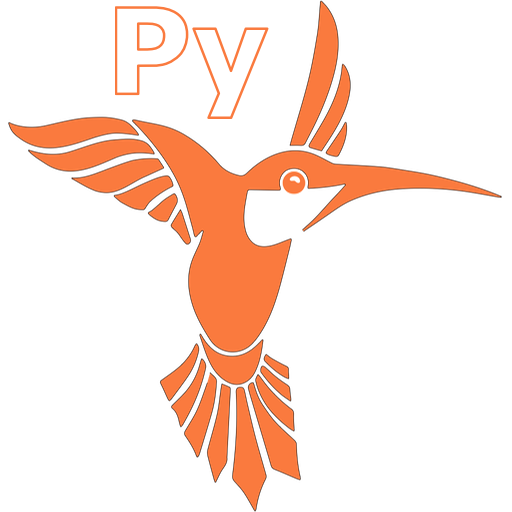Python Learning App
Gioca su PC con BlueStacks: la piattaforma di gioco Android, considerata affidabile da oltre 500 milioni di giocatori.
Pagina modificata il: 2 novembre 2019
Play Python Learning App on PC
#---Features---#
* Fully offline Tutorial of Python Programming Language.
* Material Design
* Best User Interface
* Rich Layout
* Easy Navigation
* Mobile Friendly Format
* Content with easy Code examples with their output
* All topics are offline : no needs internet
* Copy and Share code and Topic with your friends
* Easy to Understand
## We cover the following topics ##
1. Variables
2. Data-Types
3. Operators
4. Conditions Statement
5. Loops (Control Statement)
6. Functions
7. Exception Handling
8. Modules and Packages
9. Concept of OOPs
10. Classes and Objects
11. Constructor
12. Inheritance
13. Interview Questions
14. Pattern Program Examples
You may also Learn detail concept of standard data-type or it's data structure such
# String
# Lists
# Tuple
# Sets
# Dictionary
>> Contact Us :
If you find any bug or error in this App please feel free to contact us,
Email : makeshifterv@gmail.com
We happy to help you :-)
follow makeshifter on Instagram : https://www.instagram.com/makeshifter_/?hl=en
Learn with Enjoy :-)
Gioca Python Learning App su PC. È facile iniziare.
-
Scarica e installa BlueStacks sul tuo PC
-
Completa l'accesso a Google per accedere al Play Store o eseguilo in un secondo momento
-
Cerca Python Learning App nella barra di ricerca nell'angolo in alto a destra
-
Fai clic per installare Python Learning App dai risultati della ricerca
-
Completa l'accesso a Google (se hai saltato il passaggio 2) per installare Python Learning App
-
Fai clic sull'icona Python Learning App nella schermata principale per iniziare a giocare