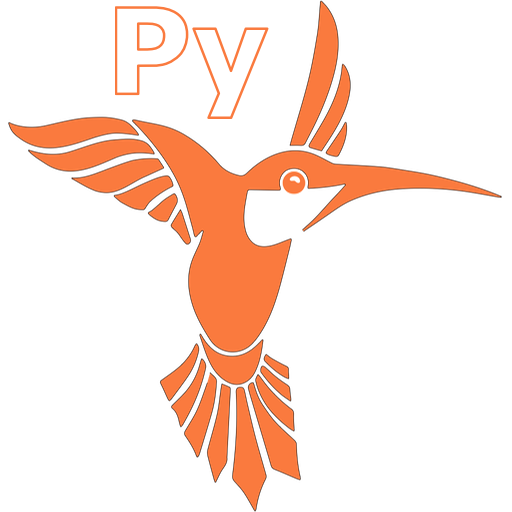このページには広告が含まれます

Python Learning App
Educational | Makeshifter
BlueStacksを使ってPCでプレイ - 5憶以上のユーザーが愛用している高機能Androidゲーミングプラットフォーム
Play Python Learning App on PC
Python Learning App provides basic and advanced concepts of Python. Our app is designed for beginners and professionals. This programming language is a simple, easy to learn, powerful, high level and object-oriented programming language.
#---Features---#
* Fully offline Tutorial of Python Programming Language.
* Material Design
* Best User Interface
* Rich Layout
* Easy Navigation
* Mobile Friendly Format
* Content with easy Code examples with their output
* All topics are offline : no needs internet
* Copy and Share code and Topic with your friends
* Easy to Understand
## We cover the following topics ##
1. Variables
2. Data-Types
3. Operators
4. Conditions Statement
5. Loops (Control Statement)
6. Functions
7. Exception Handling
8. Modules and Packages
9. Concept of OOPs
10. Classes and Objects
11. Constructor
12. Inheritance
13. Interview Questions
14. Pattern Program Examples
You may also Learn detail concept of standard data-type or it's data structure such
# String
# Lists
# Tuple
# Sets
# Dictionary
>> Contact Us :
If you find any bug or error in this App please feel free to contact us,
Email : makeshifterv@gmail.com
We happy to help you :-)
follow makeshifter on Instagram : https://www.instagram.com/makeshifter_/?hl=en
Learn with Enjoy :-)
#---Features---#
* Fully offline Tutorial of Python Programming Language.
* Material Design
* Best User Interface
* Rich Layout
* Easy Navigation
* Mobile Friendly Format
* Content with easy Code examples with their output
* All topics are offline : no needs internet
* Copy and Share code and Topic with your friends
* Easy to Understand
## We cover the following topics ##
1. Variables
2. Data-Types
3. Operators
4. Conditions Statement
5. Loops (Control Statement)
6. Functions
7. Exception Handling
8. Modules and Packages
9. Concept of OOPs
10. Classes and Objects
11. Constructor
12. Inheritance
13. Interview Questions
14. Pattern Program Examples
You may also Learn detail concept of standard data-type or it's data structure such
# String
# Lists
# Tuple
# Sets
# Dictionary
>> Contact Us :
If you find any bug or error in this App please feel free to contact us,
Email : makeshifterv@gmail.com
We happy to help you :-)
follow makeshifter on Instagram : https://www.instagram.com/makeshifter_/?hl=en
Learn with Enjoy :-)
Python Learning AppをPCでプレイ
-
BlueStacksをダウンロードしてPCにインストールします。
-
GoogleにサインインしてGoogle Play ストアにアクセスします。(こちらの操作は後で行っても問題ありません)
-
右上の検索バーにPython Learning Appを入力して検索します。
-
クリックして検索結果からPython Learning Appをインストールします。
-
Googleサインインを完了してPython Learning Appをインストールします。※手順2を飛ばしていた場合
-
ホーム画面にてPython Learning Appのアイコンをクリックしてアプリを起動します。