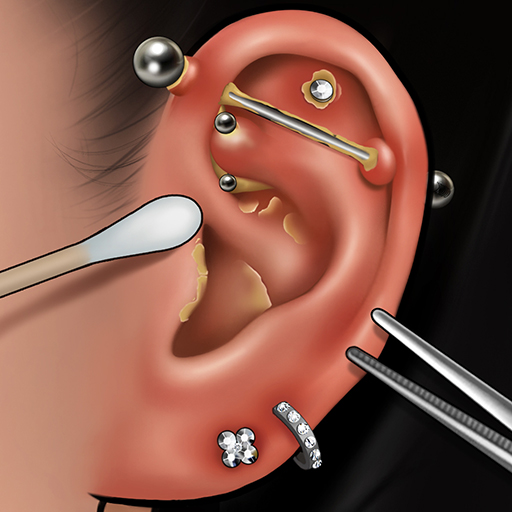Beauty ASMR - Make Up Spiele
Spiele auf dem PC mit BlueStacks - der Android-Gaming-Plattform, der über 500 Millionen Spieler vertrauen.
Seite geändert am: 11.10.2024
Play Beauty ASMR Quest on PC
Enjoy diverse beauty tasks:
Explore over 100 steps including pampering skin, painting nails, caring for smiles, to inking tattoos.
Pass through levels to unlock new characters, dress up in stunning outfits, and try on fabulous makeup.
Advance in the game to discover innovative beauty treatments and enhance your aesthetic skills.
Make choices to start your level:
Experience different storylines and challenges with each character.
Your choices drive the direction of the game and the character's journey.
Discover new surprises and plot twists as you progress through the game.
Soothe your senses with ASMR:
Soothing sounds and whispers guide you through each makeover.
Gentle gameplay and calming atmosphere perfect for relaxation.
Perfect way to relax and refresh after a long day.
Start your Beauty ASMR Quest 3D adventure, where makeovers soothe your mind and delight your senses.
Privacy Policy: http://www.smallpuzzleblocksudoku.com/
Terms of Use: http://www.smallpuzzleblocksudoku.com/
Spiele Beauty ASMR - Make Up Spiele auf dem PC. Der Einstieg ist einfach.
-
Lade BlueStacks herunter und installiere es auf deinem PC
-
Schließe die Google-Anmeldung ab, um auf den Play Store zuzugreifen, oder mache es später
-
Suche in der Suchleiste oben rechts nach Beauty ASMR - Make Up Spiele
-
Klicke hier, um Beauty ASMR - Make Up Spiele aus den Suchergebnissen zu installieren
-
Schließe die Google-Anmeldung ab (wenn du Schritt 2 übersprungen hast), um Beauty ASMR - Make Up Spiele zu installieren.
-
Klicke auf dem Startbildschirm auf das Beauty ASMR - Make Up Spiele Symbol, um mit dem Spielen zu beginnen