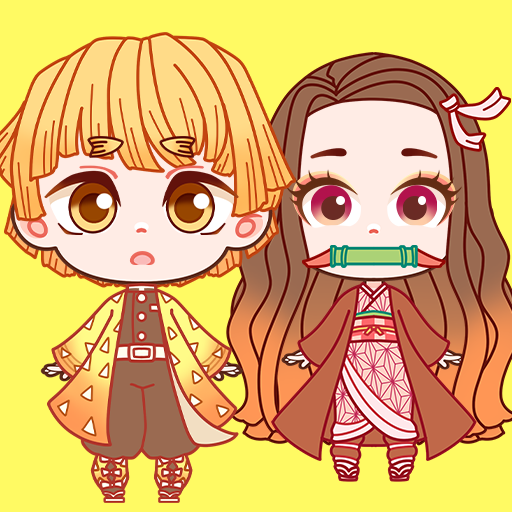Fashion Dress Up & Makeup Game
BlueStacksを使ってPCでプレイ - 5憶以上のユーザーが愛用している高機能Androidゲーミングプラットフォーム
Play Fashion Dress Up & Makeup Game on PC or Mac
Fashion Dress Up & Makeup Game is a casual game developed by ToTee Global. BlueStacks app player is the best platform to play this Android game on your PC or Mac for an immersive gaming experience.
Download Fashion Dress Up & Makeup Game on PC and have lots of fun dressing up models and princesses. Give your girls a total makeover for any event or party. Ensure your models are looking extremely gorgeous with the best outfits and makeup. Ready to release your inner fashion artist? Download Fashion Dress Up & Makeup Game on PC now.
Welcome to the world of fashion, where the language is beautiful dresses and fabulous styles. Unleash your fashion creativity and style beautiful models and princess dolls for any occasion. Thoroughly transform your fashion doll into the most beautiful icon ever seen. Select and combine the best outfits from the wardrobe and create a fashion masterpiece. Complete their looks with beautiful makeup sessions to match their outfits.
Dress up for special events like weddings, Halloween, or beach parties. Prepare your ladies for the required event and ensure they are looking most beautiful. Also, participate in a fashion contest and show off your fashion styles. Compete with other players and earn the title of the best fashion stylist. Complete other fashion challenges and increase your ranking in the fashion world.
Fashion Dress Up & Makeup GameをPCでプレイ
-
BlueStacksをダウンロードしてPCにインストールします。
-
GoogleにサインインしてGoogle Play ストアにアクセスします。(こちらの操作は後で行っても問題ありません)
-
右上の検索バーにFashion Dress Up & Makeup Gameを入力して検索します。
-
クリックして検索結果からFashion Dress Up & Makeup Gameをインストールします。
-
Googleサインインを完了してFashion Dress Up & Makeup Gameをインストールします。※手順2を飛ばしていた場合
-
ホーム画面にてFashion Dress Up & Makeup Gameのアイコンをクリックしてアプリを起動します。