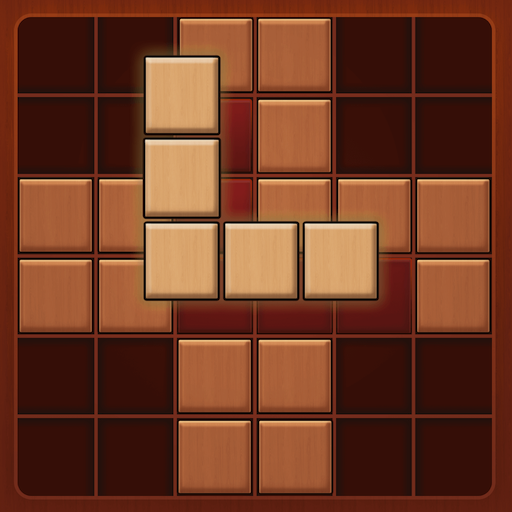Daisy's Makeup Diary
Spiele auf dem PC mit BlueStacks - der Android-Gaming-Plattform, der über 500 Millionen Spieler vertrauen.
Seite geändert am: 26.05.2023
Play Daisy's Makeup Diary on PC
Features:
- Dive into the storylines
Experience gripping drama as Daisy overcomes friendship challenges, romantic dilemmas, and family conflicts. Your choices will shape her story.
- Craft your makeup
Customize amazing makeup looks with different styles that will impress.
- Personalize your appearance
Choose from a vast collection of fabulous clothes, shoes, hairstyles, and accessories for every occasion.
- Upgrade your space
Indulge in the fun of a room upgrade with a cozy living room, luxurious bedroom, and stylish cloakroom.
- Enjoy the soothing ASMR
Relax with the calming ASMR sound effects while performing each step, from face cleaning to lip care.
Join Daisy's Makeup Diary and experience the excitement of crafting a unique look while living out a gripping story. 📖💄💅
Spiele Daisy's Makeup Diary auf dem PC. Der Einstieg ist einfach.
-
Lade BlueStacks herunter und installiere es auf deinem PC
-
Schließe die Google-Anmeldung ab, um auf den Play Store zuzugreifen, oder mache es später
-
Suche in der Suchleiste oben rechts nach Daisy's Makeup Diary
-
Klicke hier, um Daisy's Makeup Diary aus den Suchergebnissen zu installieren
-
Schließe die Google-Anmeldung ab (wenn du Schritt 2 übersprungen hast), um Daisy's Makeup Diary zu installieren.
-
Klicke auf dem Startbildschirm auf das Daisy's Makeup Diary Symbol, um mit dem Spielen zu beginnen