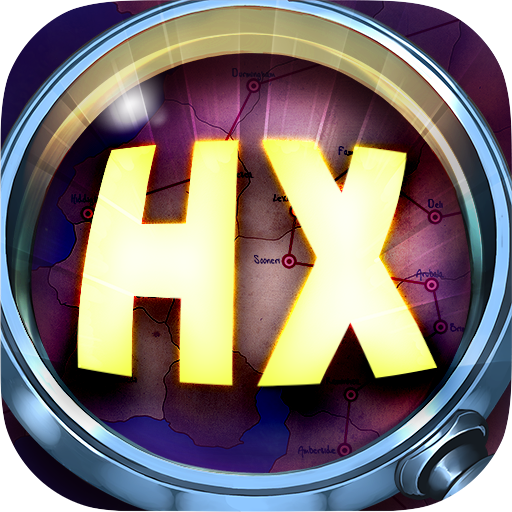Play Hidden Express on PC or Mac
Join millions to experience Hidden Express, an exciting Casual game from Making Fun. With BlueStacks App Player, you are always a step ahead of your opponent, ready to outplay them with faster gameplay and better control with the mouse and keyboard on your PC or Mac.
About the Game
Hidden Express by Making Fun brings a fresh twist to the hidden object genre. Set off on an epic journey, exploring stunning photographic scenes while searching for lost objects before the clue train departs. With this fast-paced gameplay, you’re in for a thrilling ride with endless adventures waiting around every corner.
Game Features
- Photographic Scenes: Immerse yourself in breathtaking real-life scenes that make the hunt all the more exhilarating.
- Endless Exploration: Discover thousands of levels packed with new scenes added monthly, ensuring there’s always something new to uncover.
- Weekly Events: Participate in themed events and tournaments every week, where great rewards await the sharpest eyes.
- Craftsmanship in Design: Experience hand-crafted scenes that stand out with their unparalleled realism.
Play Hidden Express on BlueStacks for a seamless experience that’s just as vibrant and exciting as the game itself, only bigger and better on your PC or Mac.
Slay your opponents with your epic moves. Play it your way on BlueStacks and dominate the battlefield.
Play Hidden Express on PC. It’s easy to get started.
-
Download and install BlueStacks on your PC
-
Complete Google sign-in to access the Play Store, or do it later
-
Look for Hidden Express in the search bar at the top right corner
-
Click to install Hidden Express from the search results
-
Complete Google sign-in (if you skipped step 2) to install Hidden Express
-
Click the Hidden Express icon on the home screen to start playing