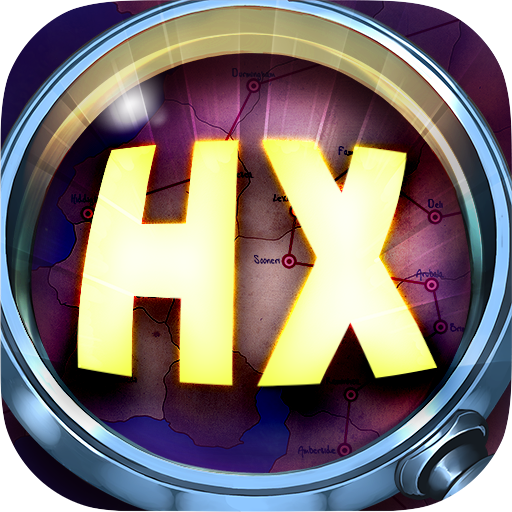Play Hidden Express on PC or Mac
Join millions to experience Hidden Express, an exciting Casual game from Making Fun. With BlueStacks App Player, you are always a step ahead of your opponent, ready to outplay them with faster gameplay and better control with the mouse and keyboard on your PC or Mac.
About the Game
Hidden Express by Making Fun brings a fresh twist to the hidden object genre. Set off on an epic journey, exploring stunning photographic scenes while searching for lost objects before the clue train departs. With this fast-paced gameplay, you’re in for a thrilling ride with endless adventures waiting around every corner.
Game Features
- Photographic Scenes: Immerse yourself in breathtaking real-life scenes that make the hunt all the more exhilarating.
- Endless Exploration: Discover thousands of levels packed with new scenes added monthly, ensuring there’s always something new to uncover.
- Weekly Events: Participate in themed events and tournaments every week, where great rewards await the sharpest eyes.
- Craftsmanship in Design: Experience hand-crafted scenes that stand out with their unparalleled realism.
Play Hidden Express on BlueStacks for a seamless experience that’s just as vibrant and exciting as the game itself, only bigger and better on your PC or Mac.
Slay your opponents with your epic moves. Play it your way on BlueStacks and dominate the battlefield.
在電腦上遊玩Hidden Express . 輕易上手.
-
在您的電腦上下載並安裝BlueStacks
-
完成Google登入後即可訪問Play商店,或等你需要訪問Play商店十再登入
-
在右上角的搜索欄中尋找 Hidden Express
-
點擊以從搜索結果中安裝 Hidden Express
-
完成Google登入(如果您跳過了步驟2),以安裝 Hidden Express
-
在首頁畫面中點擊 Hidden Express 圖標來啟動遊戲