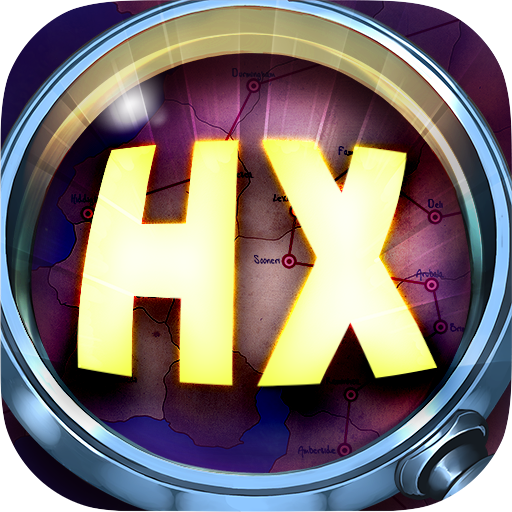Eternium
BlueStacksを使ってPCでプレイ - 5憶以上のユーザーが愛用している高機能Androidゲーミングプラットフォーム
Play Eternium on PC or Mac
Eternium is a Role Playing game developed by Making Fun. BlueStacks app player is the best platform to play this Android game on your PC or Mac for an immersive gaming experience. Step foot into a beautifully crafted 3D world of magic monsters inspired by the classic games of the genre.
With innovative controls and no pay-to-win, Eternium is a player-friendly title that’s designed for fun and accessibility. Prefer playing alone? No problem! The majority of Eternium can be played solo. There’s no need to be constantly connected while you slay monsters.
Enjoy the visceral combat action with incredible special effects and a stunning visual style. Cast spells with ease by simply drawing the spell symbols onto your screen. This clever and intuitive casting method really makes you feel like a wizard unleashing fireballs and bolts of lightning from the palms of your hands.
Choose one of three unique classes, each with their own weapons and abilities. Become a powerful mage, a reliable warrior, or a crafty Bounty Hunter. With your staff, sword, or gun, take to the wastelands and dungeons of Eternium in search of glory, honor, and boundless treasure!
EterniumをPCでプレイ
-
BlueStacksをダウンロードしてPCにインストールします。
-
GoogleにサインインしてGoogle Play ストアにアクセスします。(こちらの操作は後で行っても問題ありません)
-
右上の検索バーにEterniumを入力して検索します。
-
クリックして検索結果からEterniumをインストールします。
-
Googleサインインを完了してEterniumをインストールします。※手順2を飛ばしていた場合
-
ホーム画面にてEterniumのアイコンをクリックしてアプリを起動します。