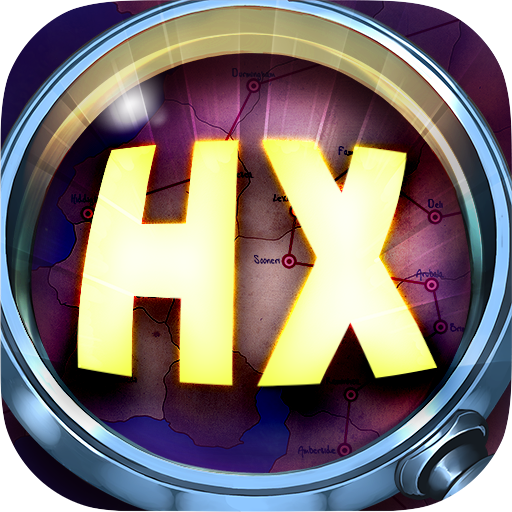Runestrike CCG
BlueStacksを使ってPCでプレイ - 5憶以上のユーザーが愛用している高機能Androidゲーミングプラットフォーム
Play Runestrike CCG on PC or Mac
Runestrike CCG is a Strategy game developed by Making Fun. BlueStacks is the best platform to play this Android game on your PC or Mac for an immersive gaming experience.
Download Runestrike CCG on PC with BlueStacks and enter a mystical fantasy world where mortal champions wage war against ancient gods.
Gather the most powerful Champions, Deities, and Beasts in the realm and stake your claim for total dominion over the gods. The brisk gameplay and deep strategy make Runestrike CCG a deckbuilding card game that’s fun and challenging for everyone. Explore this incredible world in the single player campaign or take on all challengers in the online PVP multiplayer.
Construct a deck from the unique Champions you’ve gathered. Experiment with different builds to find one that best suits your play style. Crush your foes with brute strength or rain down destruction from the heavens with an arsenal of divine abilities. Train and enhance your Champions to make them more effective in combat, then Ascend them to unlock their full potential!
Download Runestrike CCG on PC with BlueStacks and prove your skills in the fantasy arena.
Runestrike CCGをPCでプレイ
-
BlueStacksをダウンロードしてPCにインストールします。
-
GoogleにサインインしてGoogle Play ストアにアクセスします。(こちらの操作は後で行っても問題ありません)
-
右上の検索バーにRunestrike CCGを入力して検索します。
-
クリックして検索結果からRunestrike CCGをインストールします。
-
Googleサインインを完了してRunestrike CCGをインストールします。※手順2を飛ばしていた場合
-
ホーム画面にてRunestrike CCGのアイコンをクリックしてアプリを起動します。