
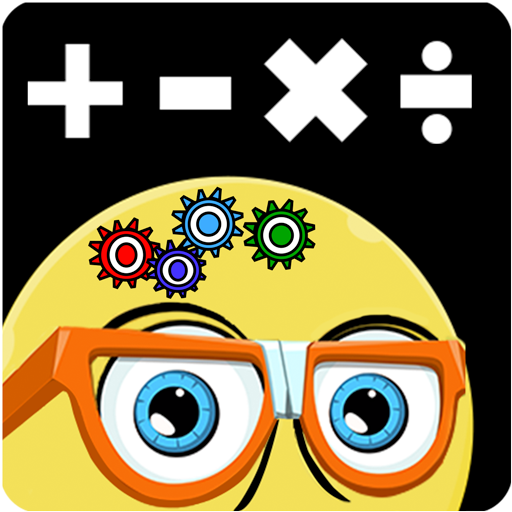
Math Balance : Learning Games For Kids Grade 1 - 5
BlueStacksを使ってPCでプレイ - 5憶以上のユーザーが愛用している高機能Androidゲーミングプラットフォーム
Play Math Balance : Learning Games For Kids Grade 1 - 5 on PC
The main advantages of our games for kids:
Kids learn mathematics - multiplication, division, addition, subtraction, equality, comparison numbers, solve math problems, practice foundational math facts skills that are essential for understanding algebra at school
Our learning games for girls and boys adhere to Common Core Standards for math and was designed by parents and teachers for homeschooling
These cool math games are suitable for boys, girls in first grade, second grade, third grade, fourth grade and different ages 7, 8, 9, 10 years old even more, they will become math magician
Also, our mathematics apps help preschool children 5 - 6 years old at kindergarten to prepare for school: counting numbers, solve math problems, know number sense, memory skills, develop logic.
This mental math game for kids has 30 levels and mixes fun with learning, which will help your children study more effective and productive
Math Balance for homeschooling is a fun logic game without wifi. This means that boys and girls will be able to study at math do not use the Internet.
Our math playground is free.
These are the skills covered by Math Balance:
- Developing meaning of equal sign, using, greater than and less than sign, numbers sense
- Commutative property of addition and subtraction, using expanded form as a strategy to add.
- Missing Addend strategies: x+b=c, where x is to be found
- Showing that addition and subtraction are inverses
- Use only doubles, Use only even/odd numbers to get to a total
- 1 step word problems -Change unknown, Result unknown, start unknown
- add a string of two-digit numbers (up to four numbers) by applying place value strategies, properties of operations.
- Using concrete models to show addition and subtraction learning for 1st grade, 2nd grade, 3rd grade, 4th grade, 5th grade elementary school kids.
- Multiplication as repeated addition
- Develops logic, memory, which are very important for study mathematics
Our games for girls and boys who follow the Core curriculum, this maps to the following common core standards - 2.OA.B.2, 2.NBT.4, 2.OA.2, 1.OA.6, 2.OA.C.3, 2.OA.1, 2.NBT.6, 2.NBT.7, 2.NBT.8, 3.NBT.2.
Grade wise skills covered in our games for girls and boys:
1st grade and 2nd grade:
Kids 6 and 7 years old (first grade and second grade of elementary school) solve mathematics problems and practice math activities: Developing the meaning and understanding of 'equal to', 'greater than and less than' comparing numbers, simple math addition and subtraction facts, understand the properties of addition such as commutative property, additions without regrouping, practice mental math with missing addend addition and subtraction math strategies, place value strategies to add a string of numbers for Grade 1 and Grade 2.
3rd grade and 4th grade:
For children from age 8 to 9 (third grade and fourth grade of elementary school) the cool math game consists of: mental arithmetic sums of two-digit numbers, mental math addition and subtraction of 10 to or from a given number, fluently add or subtract within 1000 using different mental math strategies, multiplication as repeated addition for Grade 3 and Grade 4.
Reasons to Play our math playground:
- The best part is children from 5+ years old will engage in learning math without realizing, due to the amazing story and the fantastic math planet.
- Full alignment with the key curriculum (e.g., common core, Ontario, TEKS, MAFS)
- Embedded in-game formative and diagnostic assessments.
Also if you like this app, check out Monster Math too!
Math Balance : Learning Games For Kids Grade 1 - 5をPCでプレイ
-
BlueStacksをダウンロードしてPCにインストールします。
-
GoogleにサインインしてGoogle Play ストアにアクセスします。(こちらの操作は後で行っても問題ありません)
-
右上の検索バーにMath Balance : Learning Games For Kids Grade 1 - 5を入力して検索します。
-
クリックして検索結果からMath Balance : Learning Games For Kids Grade 1 - 5をインストールします。
-
Googleサインインを完了してMath Balance : Learning Games For Kids Grade 1 - 5をインストールします。※手順2を飛ばしていた場合
-
ホーム画面にてMath Balance : Learning Games For Kids Grade 1 - 5のアイコンをクリックしてアプリを起動します。




