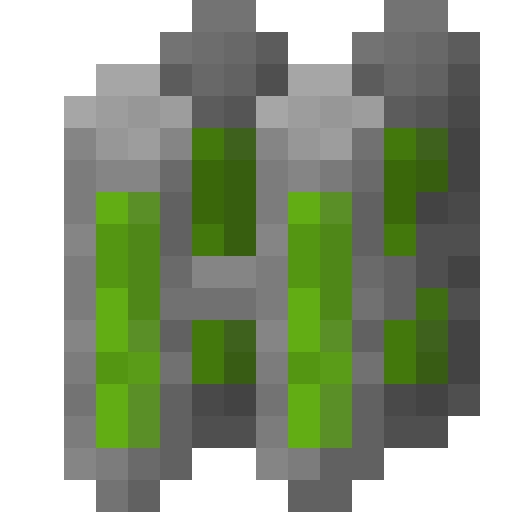このページには広告が含まれます

CleverBook for Minecraft 1.14
書籍&参考書 | Marius Krusen
BlueStacksを使ってPCでプレイ - 5憶以上のユーザーが愛用している高機能Androidゲーミングプラットフォーム
Play CleverBook for Minecraft 1.14 on PC
CleverBook for Minecraft is the most comprehensive Minecraft guide and offers everything a Minecraft fan needs.
It offers quick access to every block, recipe and much more content of the popular indie pc game "Minecraft" by Mojang.
CleverBook for Minecraft is your first-choice companion app if you need help surviving in your own Minecraft world or with friends on a multiplayer server.
Features:
• Information about every single block/item
• Mobs, biomes, enchantments, potions, redstone circuits, commands, advancements and more
• Search functionality and filters
• Server list to check your favorite Minecraft servers
• Latest information and news
• Optional dark theme
• 8 languages to choose from for all names
Note: This guide is mainly made for the Java Edition of Minecraft. But since there are many analogies to "Minecraft - Bedrock Edition" for phones and consoles it still has much useful information for it as well.
"Minecraft" is a registered trademark of Mojang AB. "CleverBook for Minecraft" is not associated with or developed by Mojang AB in any way.
It offers quick access to every block, recipe and much more content of the popular indie pc game "Minecraft" by Mojang.
CleverBook for Minecraft is your first-choice companion app if you need help surviving in your own Minecraft world or with friends on a multiplayer server.
Features:
• Information about every single block/item
• Mobs, biomes, enchantments, potions, redstone circuits, commands, advancements and more
• Search functionality and filters
• Server list to check your favorite Minecraft servers
• Latest information and news
• Optional dark theme
• 8 languages to choose from for all names
Note: This guide is mainly made for the Java Edition of Minecraft. But since there are many analogies to "Minecraft - Bedrock Edition" for phones and consoles it still has much useful information for it as well.
"Minecraft" is a registered trademark of Mojang AB. "CleverBook for Minecraft" is not associated with or developed by Mojang AB in any way.
CleverBook for Minecraft 1.14をPCでプレイ
-
BlueStacksをダウンロードしてPCにインストールします。
-
GoogleにサインインしてGoogle Play ストアにアクセスします。(こちらの操作は後で行っても問題ありません)
-
右上の検索バーにCleverBook for Minecraft 1.14を入力して検索します。
-
クリックして検索結果からCleverBook for Minecraft 1.14をインストールします。
-
Googleサインインを完了してCleverBook for Minecraft 1.14をインストールします。※手順2を飛ばしていた場合
-
ホーム画面にてCleverBook for Minecraft 1.14のアイコンをクリックしてアプリを起動します。