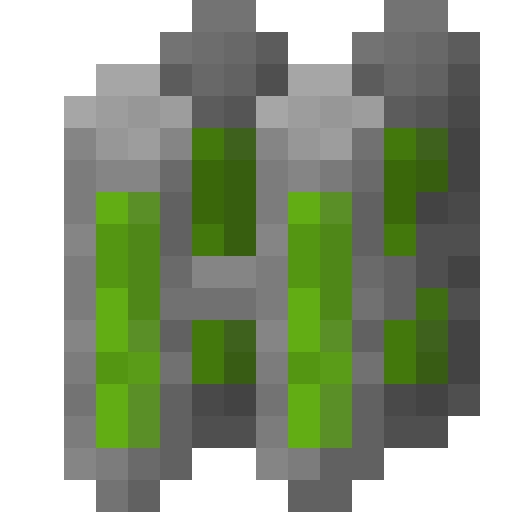CleverBook for Minecraft 1.14
500M + oyuncunun güvendiği Android Oyun Platformu, BlueStacks ile PC'de oynayın.
Sayfa Değiştirilme tarihi: 4 Eylül 2019
Play CleverBook for Minecraft 1.14 on PC
It offers quick access to every block, recipe and much more content of the popular indie pc game "Minecraft" by Mojang.
CleverBook for Minecraft is your first-choice companion app if you need help surviving in your own Minecraft world or with friends on a multiplayer server.
Features:
• Information about every single block/item
• Mobs, biomes, enchantments, potions, redstone circuits, commands, advancements and more
• Search functionality and filters
• Server list to check your favorite Minecraft servers
• Latest information and news
• Optional dark theme
• 8 languages to choose from for all names
Note: This guide is mainly made for the Java Edition of Minecraft. But since there are many analogies to "Minecraft - Bedrock Edition" for phones and consoles it still has much useful information for it as well.
"Minecraft" is a registered trademark of Mojang AB. "CleverBook for Minecraft" is not associated with or developed by Mojang AB in any way.
CleverBook for Minecraft 1.14 oyununu PC'de oyna. Başlamak çok kolay.
-
BlueStacks'i PC'nize İndirin ve Yükleyin
-
Play Store'a erişmek için Google girişi yapın ya da daha sonraya bırakın.
-
Sağ üst köşeye CleverBook for Minecraft 1.14 yazarak arayın.
-
CleverBook for Minecraft 1.14 uygulamasını arama sonuçlarından indirmek için tıklayın.
-
(iEğer Adım 2'yi atladıysanız) CleverBook for Minecraft 1.14 uygulamasını yüklemek için Google'a giriş yapın.
-
Oynatmaya başlatmak için ekrandaki CleverBook for Minecraft 1.14 ikonuna tıklayın.