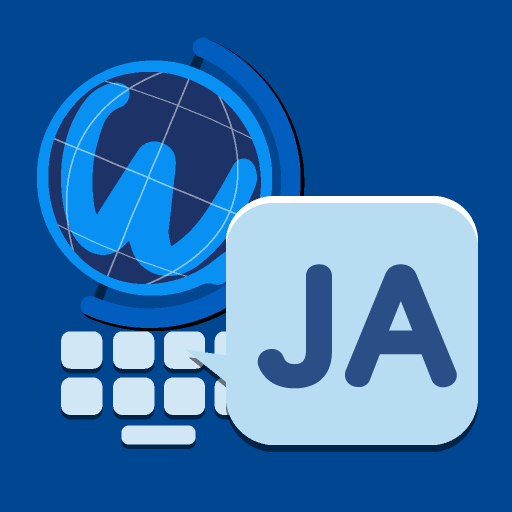このページには広告が含まれます

Qubii A
ツール | Maktar Inc.
BlueStacksを使ってPCでプレイ - 5憶以上のユーザーが愛用している高機能Androidゲーミングプラットフォーム
Play Qubii A on PC
Have you ever felt frustrated with losing your smart phone and suddenly all your life’s memorable experiences are gone? You knew you needed to backup.
However, the complicated steps terrify you? With Qubii you can now auto backup your photos, videos, contacts while charging your Device.
Learn more, please go to www.maktar.com
However, the complicated steps terrify you? With Qubii you can now auto backup your photos, videos, contacts while charging your Device.
Learn more, please go to www.maktar.com
Qubii AをPCでプレイ
-
BlueStacksをダウンロードしてPCにインストールします。
-
GoogleにサインインしてGoogle Play ストアにアクセスします。(こちらの操作は後で行っても問題ありません)
-
右上の検索バーにQubii Aを入力して検索します。
-
クリックして検索結果からQubii Aをインストールします。
-
Googleサインインを完了してQubii Aをインストールします。※手順2を飛ばしていた場合
-
ホーム画面にてQubii Aのアイコンをクリックしてアプリを起動します。